12
I'm trying to run trelby, some screenwriting software. I actually bricked my Ubuntu install when trying to set this up there because wxPython didn't install, I tried creating venvs and that didn't work either, and I ended up trying to delete Python entirely... So I ended up here.
I cloned the repo, set up a shell.nix with the required packages, and am now stuck with the same problem I had before: wxPython doesn't install.
More info
# shell.nix
let
# We pin to a specific nixpkgs commit for reproducibility.
# Last updated: 2024-04-29. Check for new commits at https://status.nixos.org/.
pkgs = import (fetchTarball "https://github.com/NixOS/nixpkgs/archive/cf8cc1201be8bc71b7cbbbdaf349b22f4f99c7ae.tar.gz") {};
in pkgs.mkShell {
packages = [
(pkgs.python3.withPackages (python-pkgs: with python-pkgs; [
# select Python packages here
setuptools
wxPython
lxml
reportlab
pytest
]))
];
}
Output from attempting to run nix-shell:
unpacking 'https://github.com/NixOS/nixpkgs/archive/cf8cc1201be8bc71b7cbbbdaf349b22f4f99c7ae.tar.gz' into the Git cache...
error:
… while calling the 'derivationStrict' builtin
at <nix/derivation-internal.nix>:37:12:
36|
37| strict = derivationStrict drvAttrs;
| ^
38|
… while evaluating derivation 'nix-shell'
whose name attribute is located at /nix/store/4ab6vrcph07w6ra79bc04fy8bbcmb9r0-source/pkgs/stdenv/generic/make-derivation.nix:331:7
… while evaluating attribute 'nativeBuildInputs' of derivation 'nix-shell'
at /nix/store/4ab6vrcph07w6ra79bc04fy8bbcmb9r0-source/pkgs/stdenv/generic/make-derivation.nix:375:7:
374| depsBuildBuild = elemAt (elemAt dependencies 0) 0;
375| nativeBuildInputs = elemAt (elemAt dependencies 0) 1;
| ^
376| depsBuildTarget = elemAt (elemAt dependencies 0) 2;
(stack trace truncated; use '--show-trace' to show the full, detailed trace)
error: undefined variable 'wxPython'
at /home/edwinc/Documents/code/trelby/shell.nix:11:7:
10| setuptools
11| wxPython
| ^
12| lxml
Cheers!
Edit: solved! Just change the wxPython to wxpython on the shell.nix file, and probably also change the manual fetch from an outdated repo to <nixpkgs> as @Edie@hexbear.net recommended.
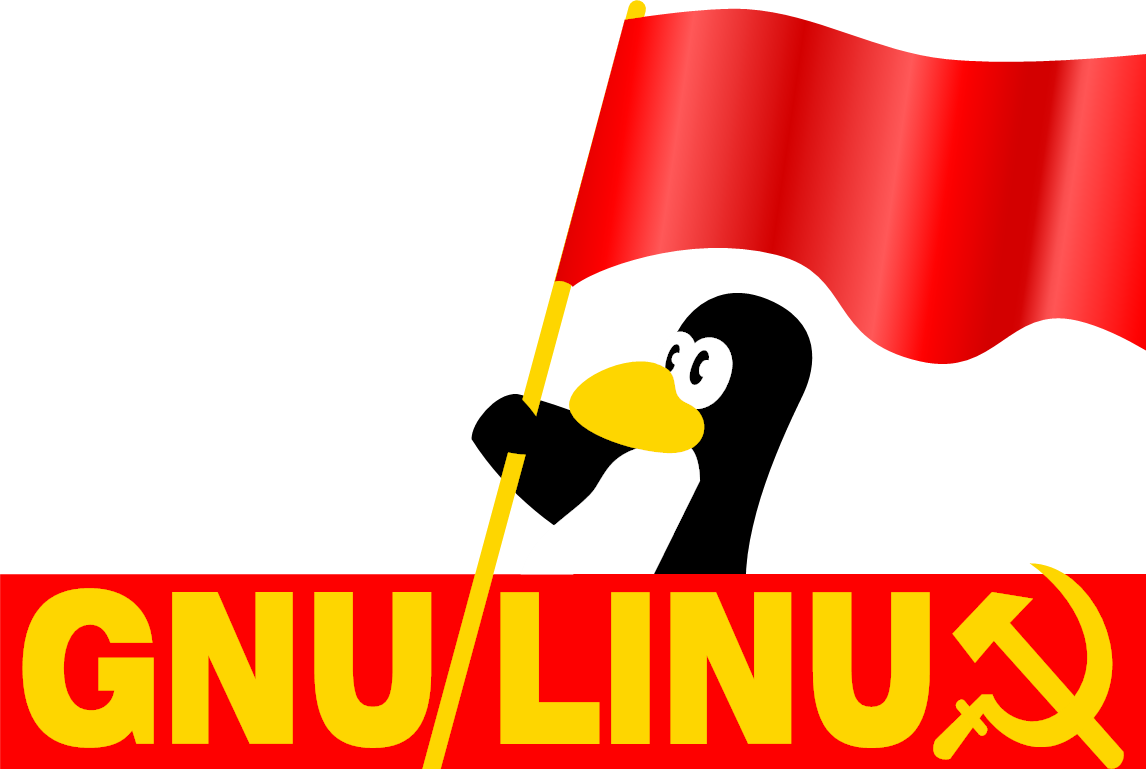
If you don’t have a solution when I get home tonight I’ll install this on Debian and explain how it went.
We should be able to figure out together how to translate that into getting it running on nixos, whatever that is.
This is why I love the linux community
Willing to do anything to name their favorite distro
I would say “I run Debian, btw!” But you already knew because of the b.o. smell.
I'm doing some homework so I haven't tried what hello_hello said (not looking forward to figuring out how to do everything on Docker, since it was far from trivial even setting it up on Ubuntu). Thanks.
There are prebuilt binaries on their website, you dont have to compile trelby from source on your own.
I just mentioned docker/containers because it's a way to escape NixOS FHS incompatability and get back to a standard Linux environment.
I'm surprised that trelby isnt packaged in NixOS, maybe someone will get on that.
Yeah you're absolutely right, I had tried that website 2 days ago but my "spot the download button" skills failed and I had ended up downloading the source code; I ended up thinking the source code was all they had, no binary release.