this post was submitted on 11 Sep 2023
3208 points (99.1% liked)
Microblog Memes
7681 readers
1684 users here now
A place to share screenshots of Microblog posts, whether from Mastodon, tumblr, ~~Twitter~~ X, KBin, Threads or elsewhere.
Created as an evolution of White People Twitter and other tweet-capture subreddits.
Rules:
- Please put at least one word relevant to the post in the post title.
- Be nice.
- No advertising, brand promotion or guerilla marketing.
- Posters are encouraged to link to the toot or tweet etc in the description of posts.
Related communities:
founded 2 years ago
MODERATORS
you are viewing a single comment's thread
view the rest of the comments
view the rest of the comments
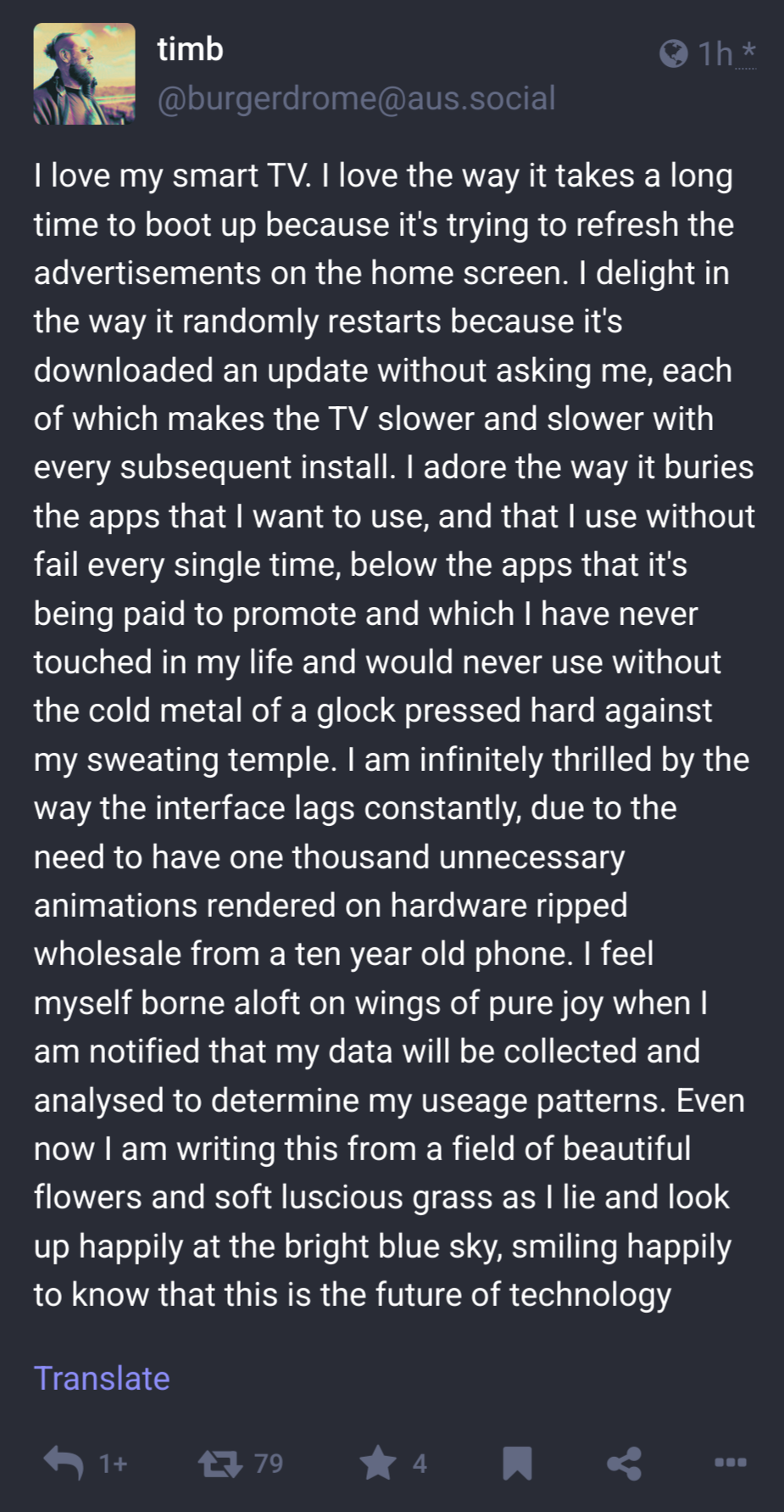
There's also Jellyfin, which is better than Plex as your login doesn't rely on their corporate servers. Jellyfin is 100% local.
My support also goes to Jellyfin but I have both plex and Jellyfin running because occasionally Jellyfin will have a playback error that I’ve tried to but failed to diagnose. Have yet to have any playback errors on plex, but again my go to is Jellyfin because it’s local, the UI is more customizable and in my opinion the UI is just better.
I can't remember the last time I've had a playback error on Jellyfin that wasn't related to my power going out and my NAS not coming back up (thus Jellyfin not having an actual video to serve). Jellyfin has been incredibly stable for me.
Unfortunately I can still reproduce the errors. Happens with a few shows but only when using the Jellyfin app on a fire stick. I’ve never had any playback issues using the Jellyfin app on my Roku TV. So, in those very few situations, I just use plex.
It sounds like a codec error. I would bet that if you checked the files experiencing the errors it would have some esoteric codec or be a format your host can't easily decode, or it's a format the playing device hardware can't decode but the Jellyfin player doesn't know that (somehow Jellyfin isn't getting correct info).
I've had that before with a really old avi file with divx. I re-encoded the file to MP4 with h264 and it works perfectly.
Well, thanks friend, tried to figure it out again and couldn’t. But I did a full, I’m going to figure this out and changing some playback settings fixed it. Not sure why it only threw the error on one show, but it’s fixed now…
Now, you wouldn’t have any clue how to setup Jellyfin (or would you be able to point me to somewhere that would help) so it has the option of skipping intros, would you? I’m running it in a docker container on a synology nas.
Yup. There's this project on GitHub that does it. I haven't tried it myself yet, but it's been on my list. I might just give it a go now.
https://github.com/ConfusedPolarBear/intro-skipper
It’s been a while but I saw a disturbing post about Plex recently that reminded me of this - the post was an email that Plex sent someone with something along the lines of “see what * Lemmy user * has been watching recently” which shows they track what people have and are watching from their “private” library. Huge invasion of privacy and I no longer care if it’s easier for friends/family to use, I’ve deactivated my server and been offering extra help if someone struggles with jellyfin.
Anyway, I wasn’t able to get this working. Were you?
To be honest, no. Work got super busy and then we had a couple colds make their rounds at my place. But it's still on my to do list.
plex still has some advantages, like it can run natively on more devices (e.g. playstation)