view the rest of the comments
Lemmy Shitpost
Welcome to Lemmy Shitpost. Here you can shitpost to your hearts content.
Anything and everything goes. Memes, Jokes, Vents and Banter. Though we still have to comply with lemmy.world instance rules. So behave!
Rules:
1. Be Respectful
Refrain from using harmful language pertaining to a protected characteristic: e.g. race, gender, sexuality, disability or religion.
Refrain from being argumentative when responding or commenting to posts/replies. Personal attacks are not welcome here.
...
2. No Illegal Content
Content that violates the law. Any post/comment found to be in breach of common law will be removed and given to the authorities if required.
That means:
-No promoting violence/threats against any individuals
-No CSA content or Revenge Porn
-No sharing private/personal information (Doxxing)
...
3. No Spam
Posting the same post, no matter the intent is against the rules.
-If you have posted content, please refrain from re-posting said content within this community.
-Do not spam posts with intent to harass, annoy, bully, advertise, scam or harm this community.
-No posting Scams/Advertisements/Phishing Links/IP Grabbers
-No Bots, Bots will be banned from the community.
...
4. No Porn/Explicit
Content
-Do not post explicit content. Lemmy.World is not the instance for NSFW content.
-Do not post Gore or Shock Content.
...
5. No Enciting Harassment,
Brigading, Doxxing or Witch Hunts
-Do not Brigade other Communities
-No calls to action against other communities/users within Lemmy or outside of Lemmy.
-No Witch Hunts against users/communities.
-No content that harasses members within or outside of the community.
...
6. NSFW should be behind NSFW tags.
-Content that is NSFW should be behind NSFW tags.
-Content that might be distressing should be kept behind NSFW tags.
...
If you see content that is a breach of the rules, please flag and report the comment and a moderator will take action where they can.
Also check out:
Partnered Communities:
1.Memes
10.LinuxMemes (Linux themed memes)
Reach out to
All communities included on the sidebar are to be made in compliance with the instance rules. Striker
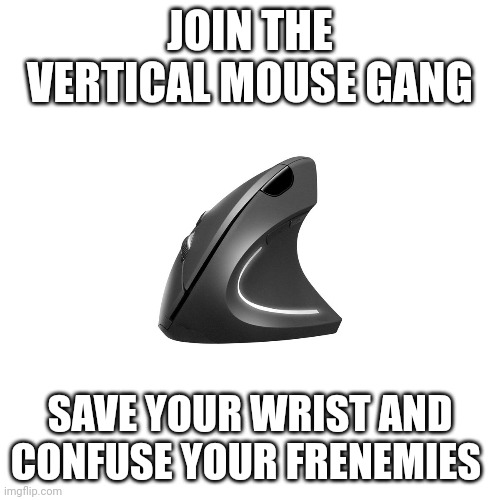
Any suggestions for a good quality vertical? The one the office purchased for me feels cheap and the time-to-sleep is too short(mouse doesn't wake on motion).
The two I've used are the one in the image (it's from Anker, I forget the model) and Logitech's MX Vertical (they have a second, smaller version if the original is too big). I've been maining the Vertical the past 4 years for work and personal use.
Both have pros and cons:
Anker is cheaper. ~$35 vs ~$80. Also has a built in slot to put the receiver in when not in use.
It curves with your hand more than the Vertical.
Anker uses easily replaceable AAA batteries. Usually lasted me about 3 months before I needed to swap them. I only used it for work though.
The Vertical can connect to 3 different devices (1 dongle, 2 Bluetooth) whereas Anker is limited to whatever the dongle is connected to.
The Vertical is made of better feeling materials; like a rubber for extra grip vs hard plastic with the Anker.
There's a USB C port to charge its (not easily replaceable) battery.
Edit: Vertical won't go to "sleep" like the Anker will. If the Anker isn't touched for X minutes, it will go to sleep and you'll have to click one of the switches to wake it. Otherwise moving it won't move the cursor. Not that huge of an issue, but definitely annoying if you don't know what's going on.
However, there is a design flaw with the Vertical. Logitech run their wireless mice at very low voltage and current to save on battery. That's how they get a 240 mAh battery to last for around a month of heavy use.
The problem with this is you need to use particular switches, otherwise corrosion starts to build up on the connectors. This corrosion leads to incomplete or missed clicks, phantom double clicks, or it's impossible to hold a click.
From what I remember, standard switches are designed for 5V, since that's what wired mice normally run at. But modern wireless mice operate around a tenth of that. Logitech never made the switch (heh) to switches rated for that low voltage. At least not when I bought mine.
My Vertical had that issue. And rather than buy an entirely new mouse, I went in, desoldered the old switches and replaced them with new ones (I think I went with Kale's light blue switches). I did that in summer '22 and haven't had any issues since.
The rubber material is also showing wear and tear where my fingers sit, but that's just cosmetic.
I got the Anker one for my mom holiday '22 and she's been happy with it. It helped the discomfort in her hand.
Both mice improved the stiffness in my right hand, so either one will get the job done. I will also say that there is a bit of an adjustment period. Surprisingly, changing the angle of your hand kind of throws you off and takes some getting used to. Before my office went remote, my coworkers would avoid using it because it wasn't easy for them to switch to for just a short period of time.
Hopefully this info is helpful. I can try answering any questions you have on them, but those are the only two I have experience in.
Edit 2: Phrasing
Is it possible to use any of the two wired? Or are there better wired alternatives?
The Anker doesn't have a port to use wired. But you can with the Logitech. You can also use it while it's charging.
Actually the Anker comes in wired predominantly; I usually find them while looking for the other.
The wired version of the Anker is better than the wireless, imo. I've had the wired version at work for three years now and have been happy with it - comfy, pretty light, cord is a good length. My coworker has the wireless and when I use it I find it heavier and less responsive.
Wow that is a major screw up. Probably part of the planned obsolescence though.
It's very possible. It happened to a previous Logitech mouse of mine, which led to me using a Razer for the next 6 years. And with how much work it was to take this apart, I could see them wanting me to just buy a new $80-100 mouse every two years.
I went down a rabbit hole to find this info out. People dug deep trying to find what was going on with the switches.
So basically you're saying that my beloved MX Vertical will 100% fail pretty soon? I freaking love this mouse, it's so comfortable and elegant and a joy to use :(
It's possible. There's also a chance Logitech started using the right switches by the time you bought yours. Once you start getting the weird clicking behavior, that's a sign the switches are on their way out.
But if you're willing to put in the work, you can replace the switches yourself. iFixit has instructions on how to replace the switches. I followed that and I was able to successfully swap mine.
Good to know, I'll look out for those signs then, thanks a lot!
Praise iFixit. Soldering required does mean that I'll have to learn that first though. Do you have, by any chance, a recommendation for a sort of "intro to soldering" type of video/content that I can start with?
Sadly, I don't. I pretty much looked online for a recommended temp for my soldering iron, picked a tip that seemed appropriate, and slowly desoldered it.
Pro tips: get a tool to hold the circuit board for you. I didn't have one when I did it and it was a pain the ass. And actually dangerous because you have your fingers working near a very hot piece of metal.
Also the switches are connected by 3 rather spaced solder points. You'll have to balance heating all the solder points to keep it soft, and then use a pair of tweezers to slowly wiggle the switch out.
Putting the new switch in is easier. Just need to make sure you orient it correctly and make sure it isn't misaligned. Or else it might not click right. Thankfully it's not hard to line up.
Got it, thanks! Very specific advice, I feel a bit more secure now and I'll save this for when I have to replace the switches, that being hopefully never :P.
I use the Logitech MX Vertical. https://a.co/d/9eDjEZ8
Took a little getting used to, but the wrist pain is gone and the mouse is reliable.
I have a couple of these and like them: https://www.amazon.com/J-Tech-Digital-V628-Adjustable-Sensitivity/dp/B0759V6FZC
I've tried so many vertical mice, but for some reason this one worked out the best for me. It kind of feels cheap compared to others, but I've had it for a number of years and I haven't found anything that can top it. It's worth trying out if anyone is on the fence since it is priced under $20.
I think it's because it's an unapologetic vertical mouse. Most others are just slanted mice. Note that the furst couple days might be slow because you have to adjust to using your arm that way. I got this one in uni because my wrist just didn't like being flat, and I used computers a lot. This one matches my resting position really well, and the wrist rest means I'm not sliding the side of my hand all over the desk.
I thought you reached into my brain and posted this for me. 😂 I have exactly the same problem.
https://sandberg.world/en-us/product/wireless-vertical-mouse-pro
I use this one, mostly because it was pretty cheap, is wireless and has a rechargeable battery.
I would splurge a little more now that I like using a vertical one, but I was afraid of spending a lot just to shelve it for eternity like I did with some other devices...