this post was submitted on 28 Feb 2024
31 points (100.0% liked)
askchapo
22987 readers
147 users here now
Ask Hexbear is the place to ask and answer ~~thought-provoking~~ questions.
Rules:
-
Posts must ask a question.
-
If the question asked is serious, answer seriously.
-
Questions where you want to learn more about socialism are allowed, but questions in bad faith are not.
-
Try !feedback@hexbear.net if you're having questions about regarding moderation, site policy, the site itself, development, volunteering or the mod team.
founded 4 years ago
MODERATORS
you are viewing a single comment's thread
view the rest of the comments
view the rest of the comments
in addition to just getting off earlier, you can also try to filter some of the blue light / glare from your screens towards the evening. The most popular sunset simulation redshift thingy is probably flux and I recommend giving it a shot. Might help you get tired more easily
It's not a magic bullet or anything, but I find it relaxing for my eyes at least and it might help your sleep too
interesting. Windows has that night light mode thingy that I always turn off. I wonder if it could actually help with sleep...
edit: I just turned on night light mode on my work PC and now I feel kinda sleepy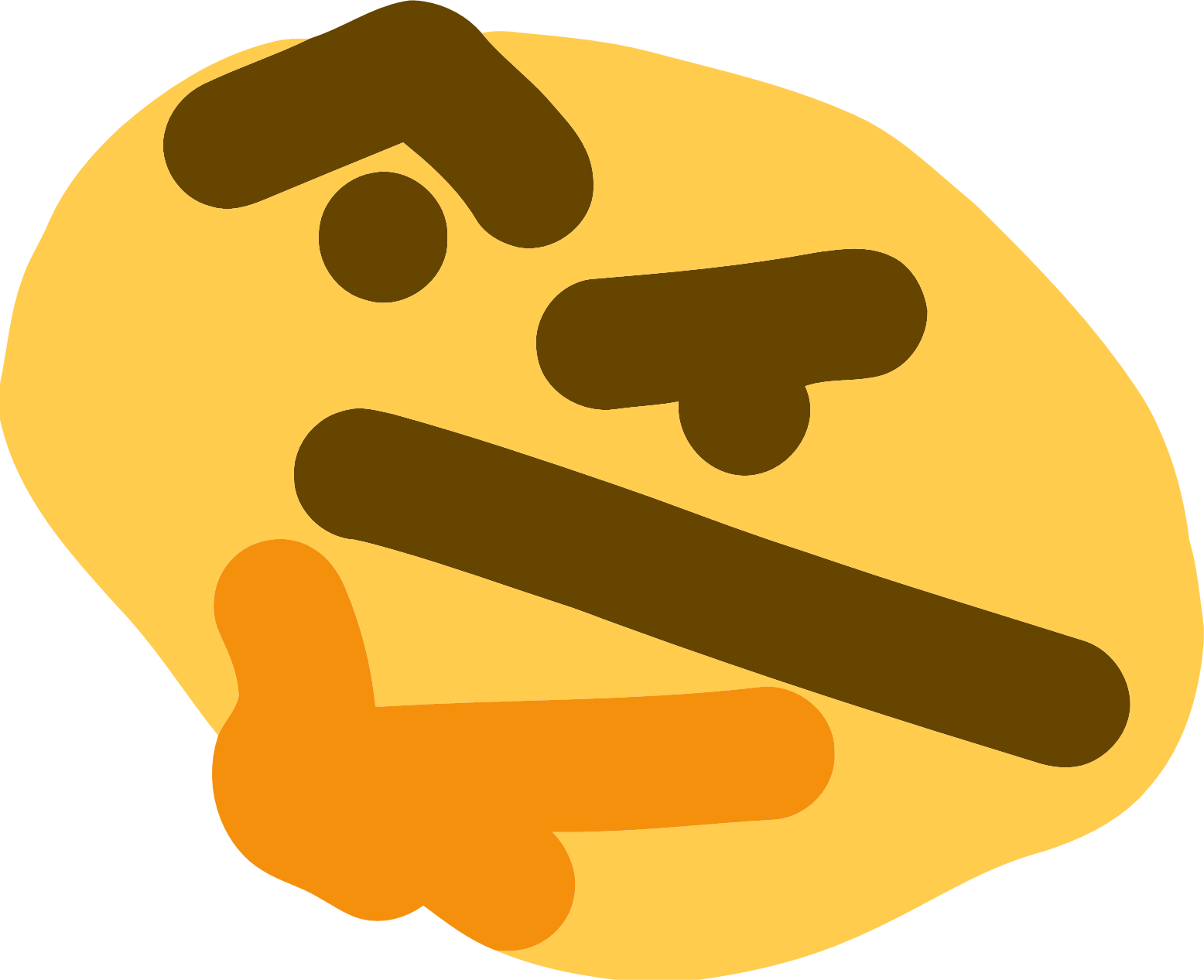
You can also turn Windows, Mac, and Android devices black-and-white (maybe true for iphones too but idk). This eliminates all color input and, in my opinion, is easier on your eyes and makes redshifted stuff look less weird. It's also less visually appealing, so you want to look at it less. I do this all the time and when I do color-sensitive stuff it's crazy to me how oversaturated digital colors are, and how much digital developers use bright colors to grab and hold your attention.
I think for Windows it's WIN + SHIFT + C to go grayscale, and on Android it's "Bedtime mode" which you can schedule or add as a toggle to your pulldown bar thing