this post was submitted on 20 Apr 2024
536 points (100.0% liked)
tails: A Place for Mastodon Posts
0 readers
1 users here now
A virtual community
Posts from Mastodon users, featured natively in a community, so you can view them without the need for them to be re-hosted or screenshoted, and reply to the original author and Mastodon respondents if you wish.
Has so far included content from Warsandpeas, Mr. Lovenstein, SMBC, Loading Artist, Low Quality Facts, nixCraft, ElleGray, and other interesting or provocative stuff I've random'd across on Mastodon.
Supported:
Comments & Upvotes
Unsupported:
Posts, Downvotes, & PD's Automod
founded 1 year ago
you are viewing a single comment's thread
view the rest of the comments
view the rest of the comments
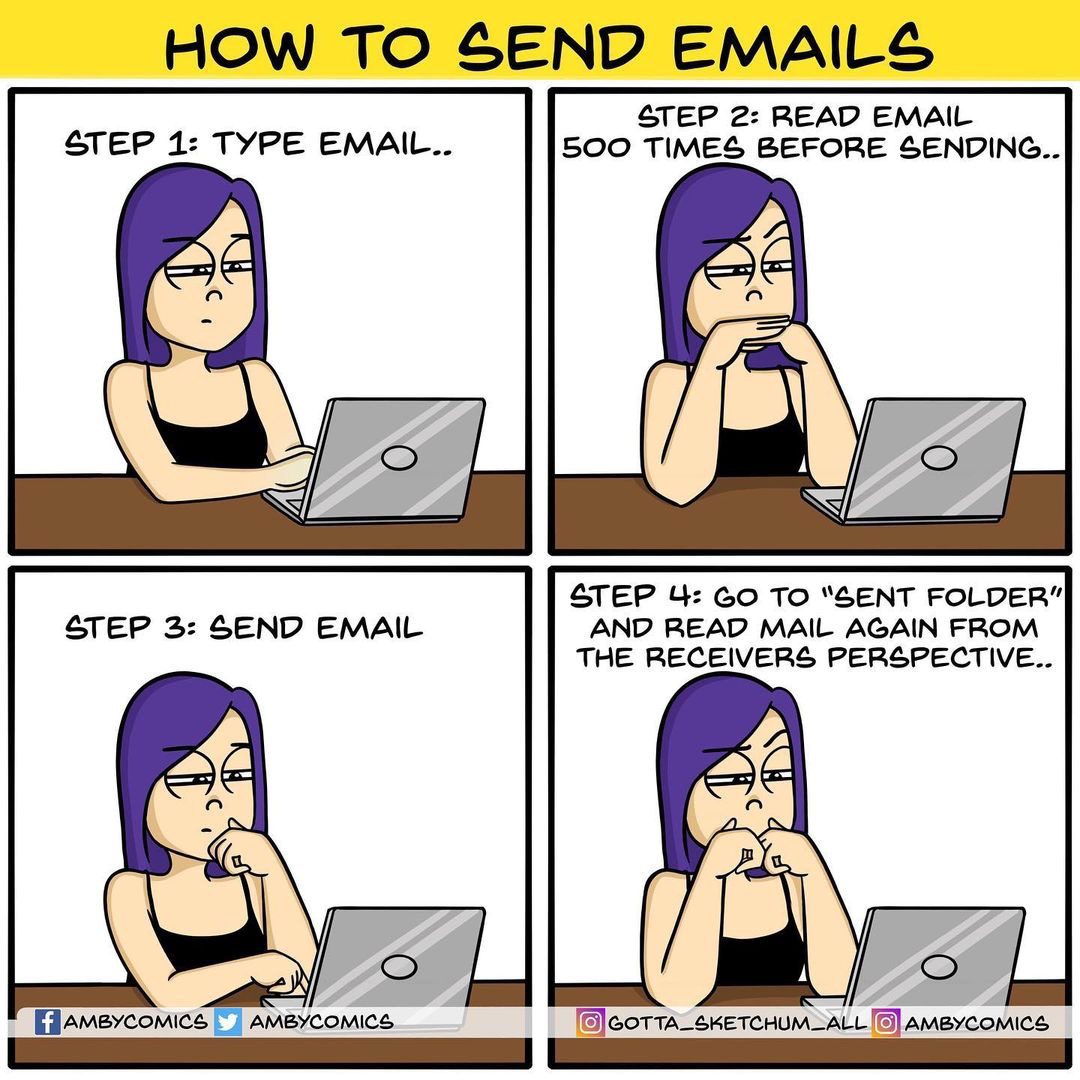
I’ve never thought of looking in my sent folder and rereading, but I am constantly remembering something I should have include in the email after the fact. I need to slow down.
Use a rule to hold messages in your outbox for 5 minutes before sending. That way you can make changes after you hit send and remember super important stuff. I pair this with another rule where I can tag an email with a category to force it to send immediately.