Cool but needs more contrast, it's impossible to read for the visually impaired.
Selfhosted
A place to share alternatives to popular online services that can be self-hosted without giving up privacy or locking you into a service you don't control.
Rules:
-
Be civil: we're here to support and learn from one another. Insults won't be tolerated. Flame wars are frowned upon.
-
No spam posting.
-
Posts have to be centered around self-hosting. There are other communities for discussing hardware or home computing. If it's not obvious why your post topic revolves around selfhosting, please include details to make it clear.
-
Don't duplicate the full text of your blog or github here. Just post the link for folks to click.
-
Submission headline should match the article title (don’t cherry-pick information from the title to fit your agenda).
-
No trolling.
Resources:
- selfh.st Newsletter and index of selfhosted software and apps
- awesome-selfhosted software
- awesome-sysadmin resources
- Self-Hosted Podcast from Jupiter Broadcasting
Any issues on the community? Report it using the report flag.
Questions? DM the mods!
i disagree with the color of the text. too much contrast. may I suggest it being dark blue?
I like my users to have an interactive experience where they have to select the text in order to read it
It's beautiful. Plus FOSS services let's go!
If you use cloudflare, there's a docker container to update your sites DNS records to your current dynamic IP (also cloudflare is good ddos protection) https://github.com/oznu/docker-cloudflare-ddns
For ip thing you should be able to use CloudFare Tunnel free service, works with dynamic IPs and without opening ports
That said do not ask me for help, I haven't used it.
It's great with subdomains, I don't think it works on root Domains but it's still extremely easy to set up.
I would recommend forcing HTTPS as well as creating a Page Rule enforcing strict SSL.
I can confirm it works on root domains.
Plain old static HTML is fine, and you can host it on a potato! Here are some design tips to keep it easy to read. None of them are objectively correct, and you are already doing some of them. They are just some suggestions as you move forward:
- Don't use dark-on-dark fonts. Use near-black on off-white or at least something high contrast.
- Break up content using horizontal rules and various headers You can style both of them in css. This keeps things easy to find and read.
- Generally, do not center-align text if it is more than one line. If you need to display blocks of text side-by-side, put each in a container then left-align the text within those containers.
- Use a bigger font than you think is strictly necessary.
- My preference is to use sans-serif fonts. Google makes some good free ones. Sometimes I'll go back and make titles serif only.
- Resize and compress your images. A bit higher resolution than you need but with lower quality is usually better than the reverse (for jpegs)
make titles serif only
I don’t want to question your aesthetic choices but I think it hurts readability.
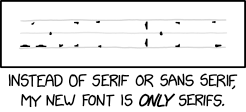
Surprisingly, I can't find that made as an actual usable font. I would have thought someone in font design would jump at the chance just for the fun of it.
For the IP issue: You can look into some service which automatically updates your domains DNS. It's been a while but back then one of those was DynDNS, not sure if they still exist, but others surely do.
I forgot to mention that I am also behind CGNAT. I bought a VPS for a while but couldn't keep with the cost. Right now the cheapest way of hosting a website for me is through tor.
