My user account doesnt have sudo despite being in sudoers.
I don't know what behavior you are seeing.
Install sudo, add the user to the sudo group, and log out and log back in again (okay, technically you could just sg sudo as that user rather than logging him out, but group privileges are assigned at login, and it's probably easier to just log out).
I cant run new commands i have to execute the binary.
Normally running a command does execute a binary. You mean that you have to fully-specify the path to the binary, that it's not in your PATH? Like, you're typing /bin/ls rather than ls?
It's probably easier for people to understand what's going on if you just paste the output you're seeing and indicate what it is that you expected to see.
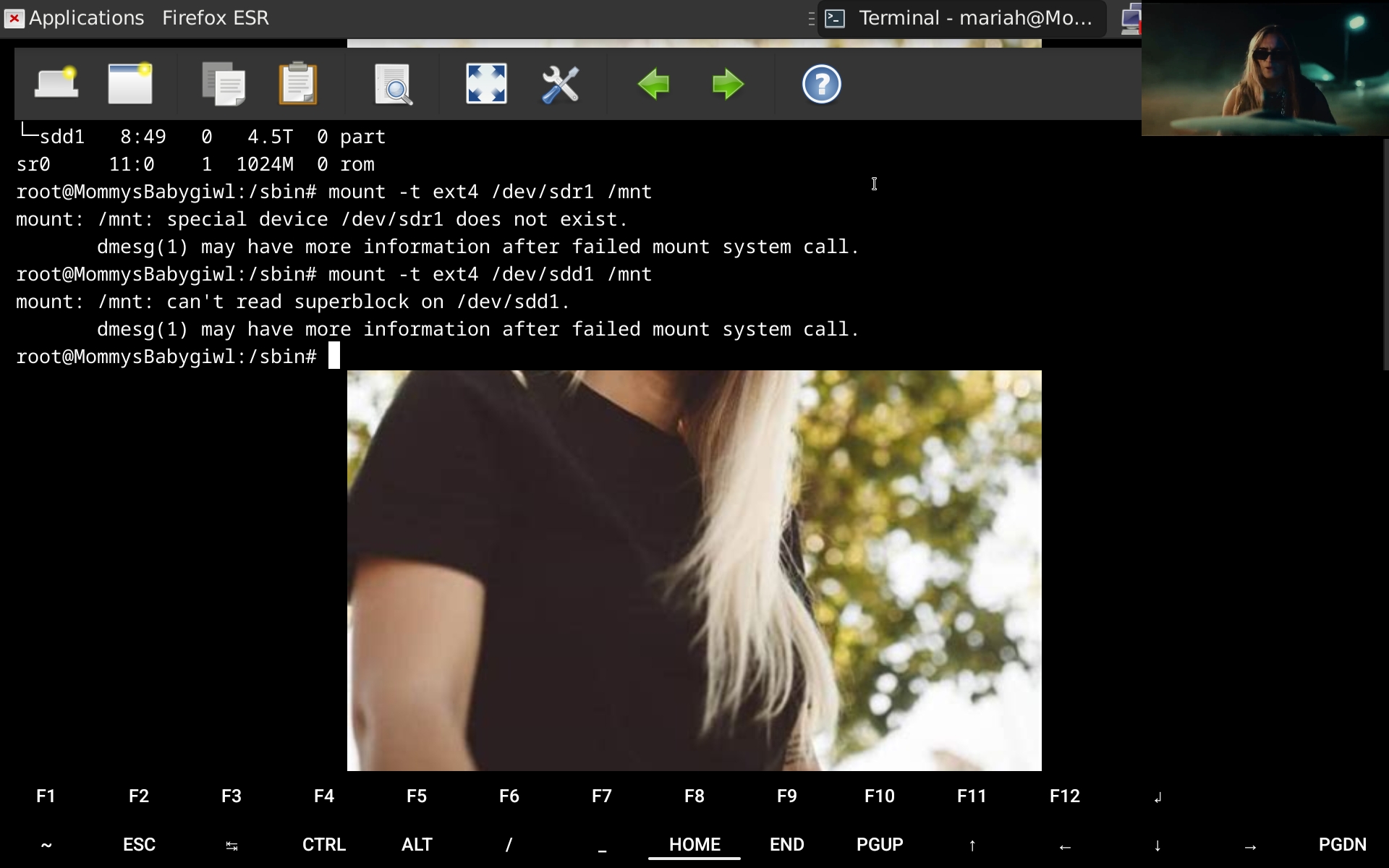 If i can get it working ill be so happy as i have 4000 music videos
If i can get it working ill be so happy as i have 4000 music videos