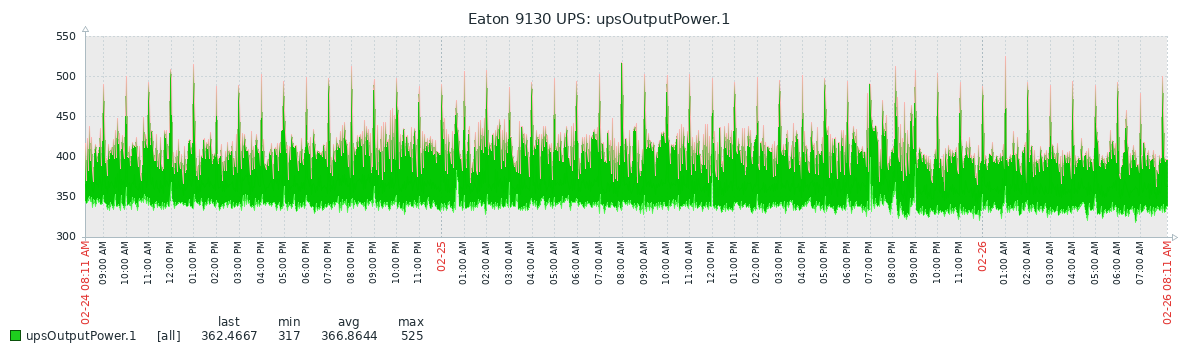Mine is roughly 300 watts, much of which is from using an old computer as a NAS separate from my server server.
However, I put the whole thing in the basement next to my heat pump water heater which sucks the heat out of the air and puts it into my water, so I am ameliorating the expense by at least recapturing some of the *waste heat.