It is the lowest possible bar. If anyone can’t get over that, voters should at least know.
RestrictedAccount
There is a new website tracking whether politicians will go on the record to be against bribery.
I wonder if they will note this?
Except for maybe these folks plus the people we don’t know about in El Salvador
Mahmoud Khalil • Syrian‑born Palestinian and legal U.S. permanent resident. • Detained by ICE on March 8, 2025 in New York—reportedly without a warrant—under a rarely used immigration law citing alleged national-security concerns tied to his activism. • Held at LaSalle Detention Center in Jena, Louisiana, for 104 days, separated from his family—including missing the birth of his son. • Released on June 20, 2025, after a federal judge deemed his detention unconstitutional, finding no flight risk or danger.
Mohsen Mahdawi • Palestinian U.S. green‑card holder and Columbia University student. • Arrested by ICE on April 14, 2025, at a citizenship interview in Vermont . • His detention prompted immediate habeas corpus filings; held in St. Albans, Vermont. • Released on April 30, 2025, after a federal judge determined his detention likely aimed to suppress free speech.
Plus this:
https://www.theguardian.com/us-news/2025/jun/06/michigan-university-gaza-surveillance
But if you do, you’ll get cancelled.
An actual human did that to my dad
It is on brand
I disagree, they can close the straight because missles.
However 100% of Iranian oil goes through that straight so what they are doing is reminding us not to blow up Khargg island.
Whatever Putin says it is
Putin gets his drones from Iran
100%.
PLUS
Putin is hanging Krasnov out to dry on Ukraine.
Also, just guessing, there was a crappy role model or two.
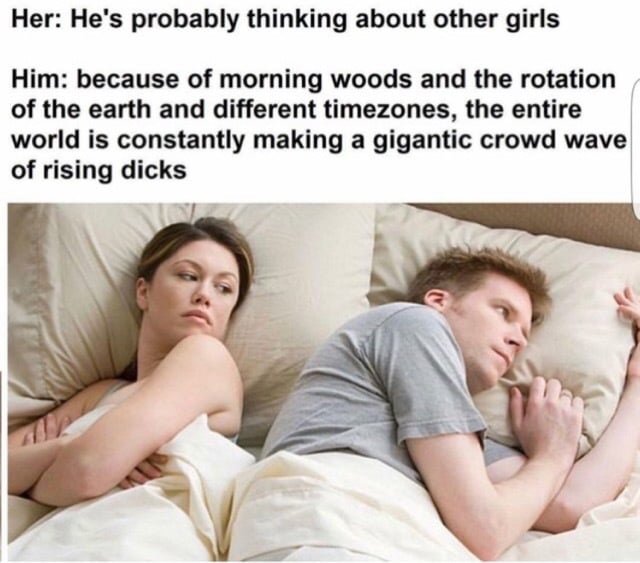
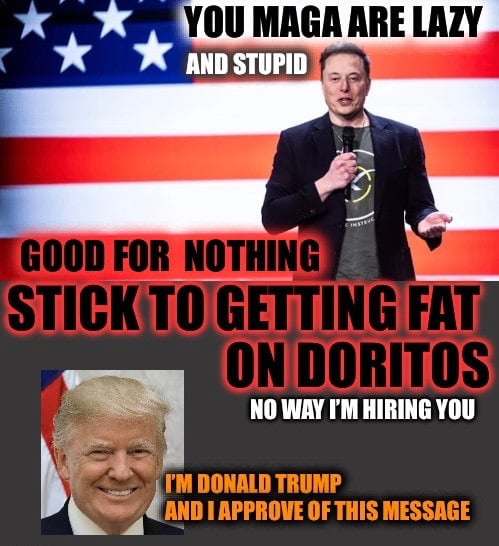


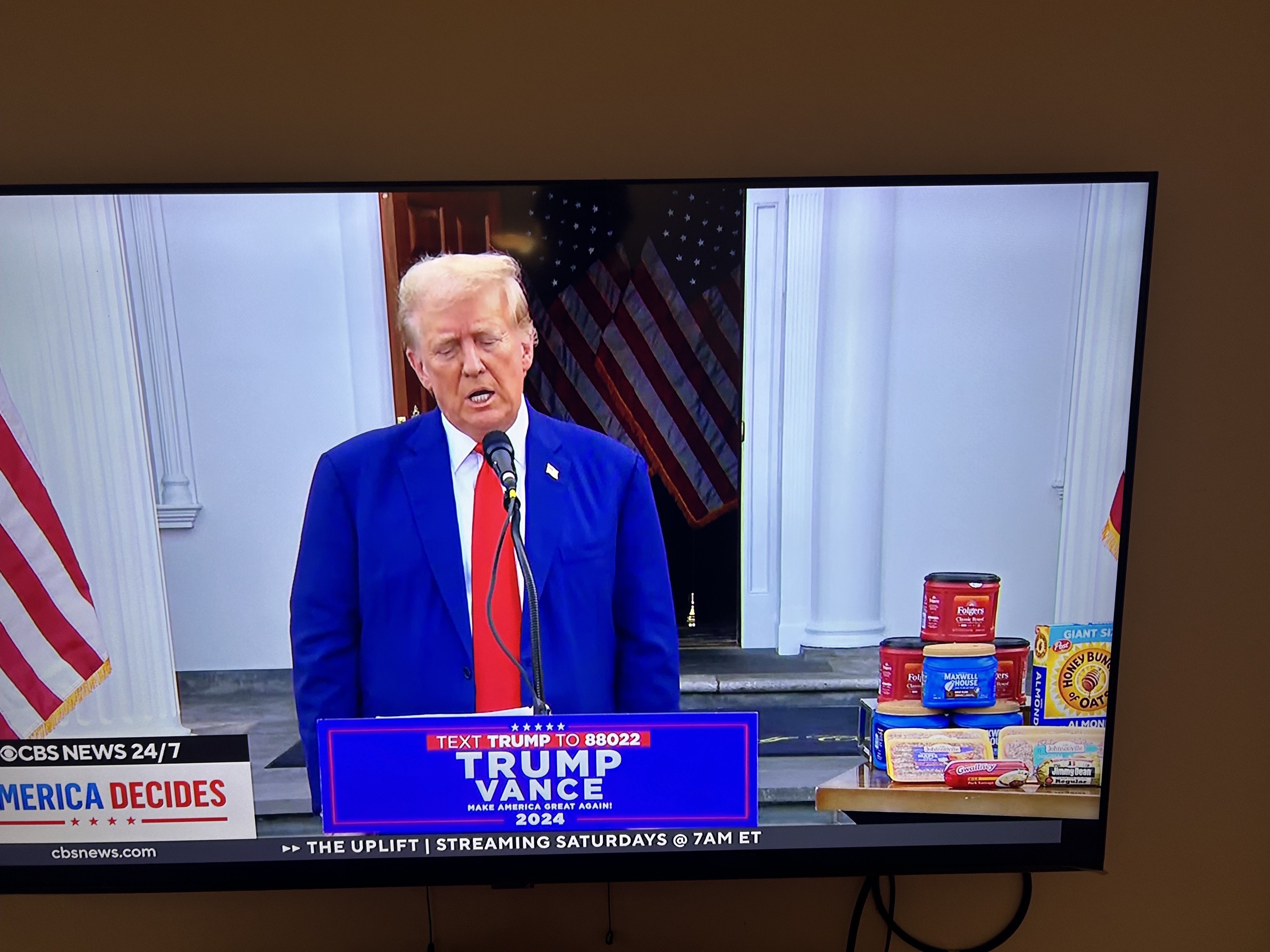
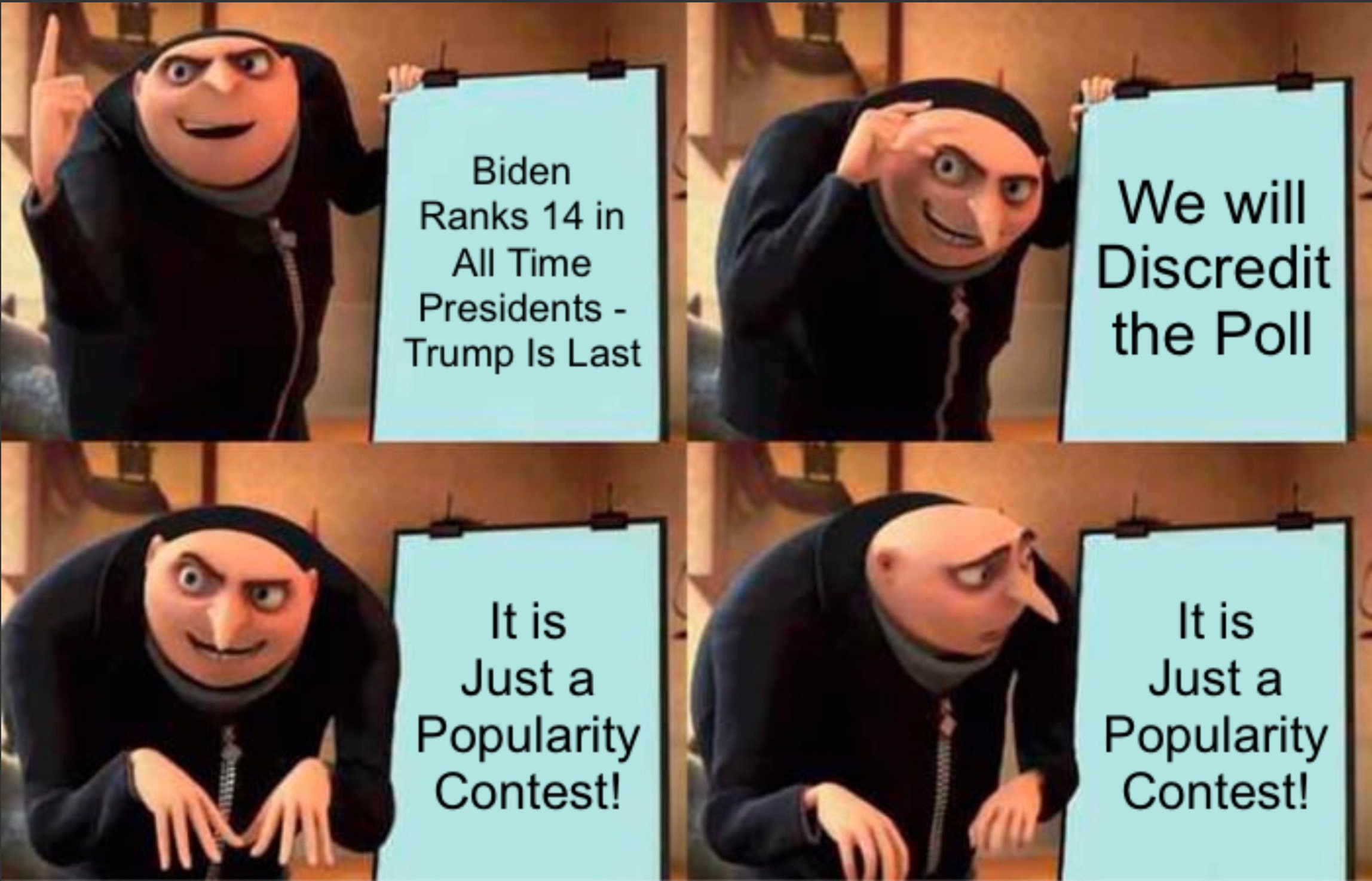


Sorry I’m an old. What is Tung tung tung tung