You can't have your cake.
So glad to hear it! Don't worry about attribution in my case, though - consider these CC0. I just took screenshots and used a color picker tool on them hehe. (I might be insane - you'd think I'd remember the hex values by now - but I do it every time I set out to make another adaptation.)
This is just the incentive I needed to finally focus on the light version... Will shoot for replying here with it before the end of the week. :)
I care.
I appreciate all of the privacy and ethics-associated reasons why it is preferable to start a Windows 11 installation with a local account, but if I could just add one more...
When you use a Microsoft account to do so, the operating system still requires a fucking username for the name of your user directory (because a local account must be created regardless, yes,) and all it has to go on is the email address you used to set up your Microsoft account.
A few years ago when I first installed Windows 11 on my home PC, the email address still associated with my primary account was ihadtopee@gmail.com.
So, what do you think my user account folder was named? You'd probably assume it'd be ihadtopee, right?
No. Through whatever process they set up to decide upon this, Windows 11 came up with ihadt.
Perhaps it makes me a superficial person, but that shit bugs me far more than anything else about the whole thing.
scientists bout to see me on the goddamned pot.
Depending on the generation of CR-V, I suppose - and without any hard math/stats despite how hard I've tried - I suspect the net impact of your relative driving it for the rest of its usable life vs buying a brand new EV to be significantly less, considering Lithium mining, curb weight, etc.
Datestamp horror.
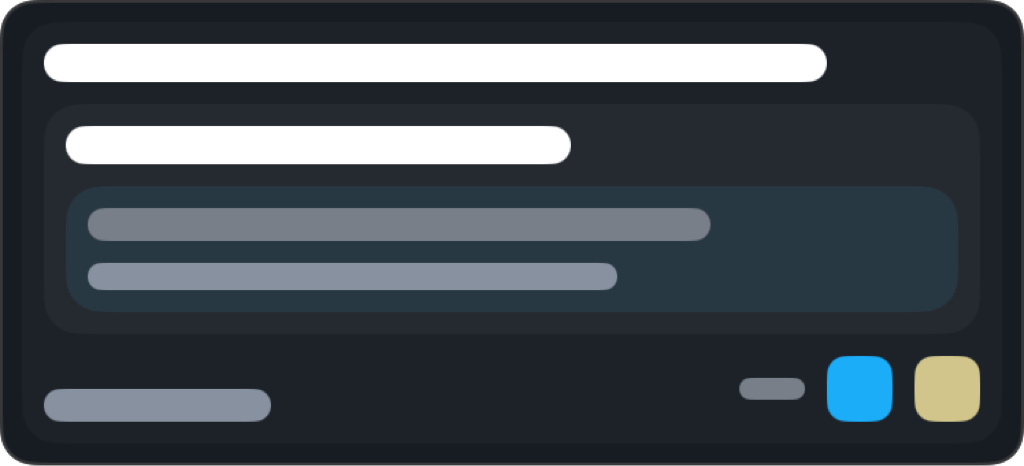




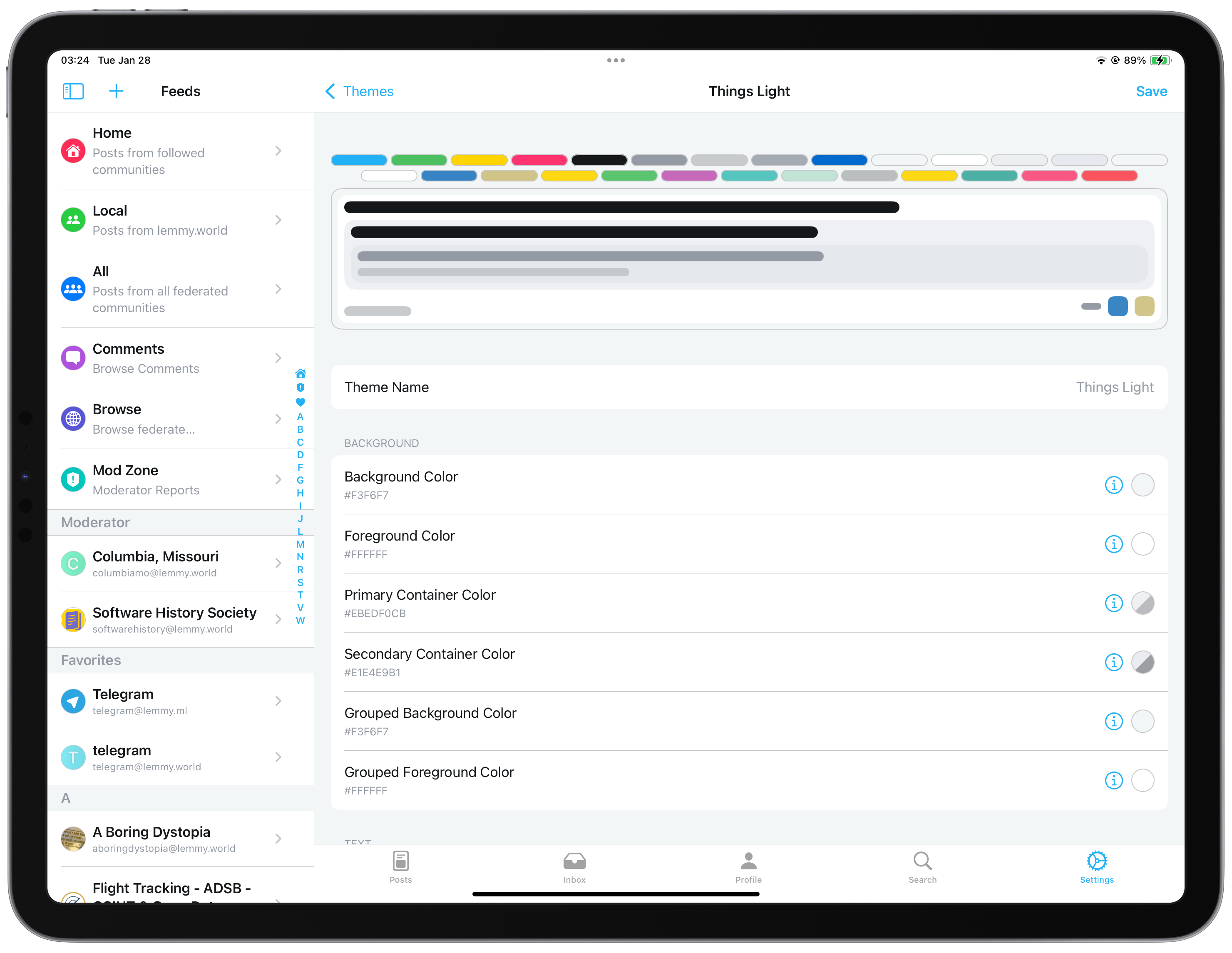

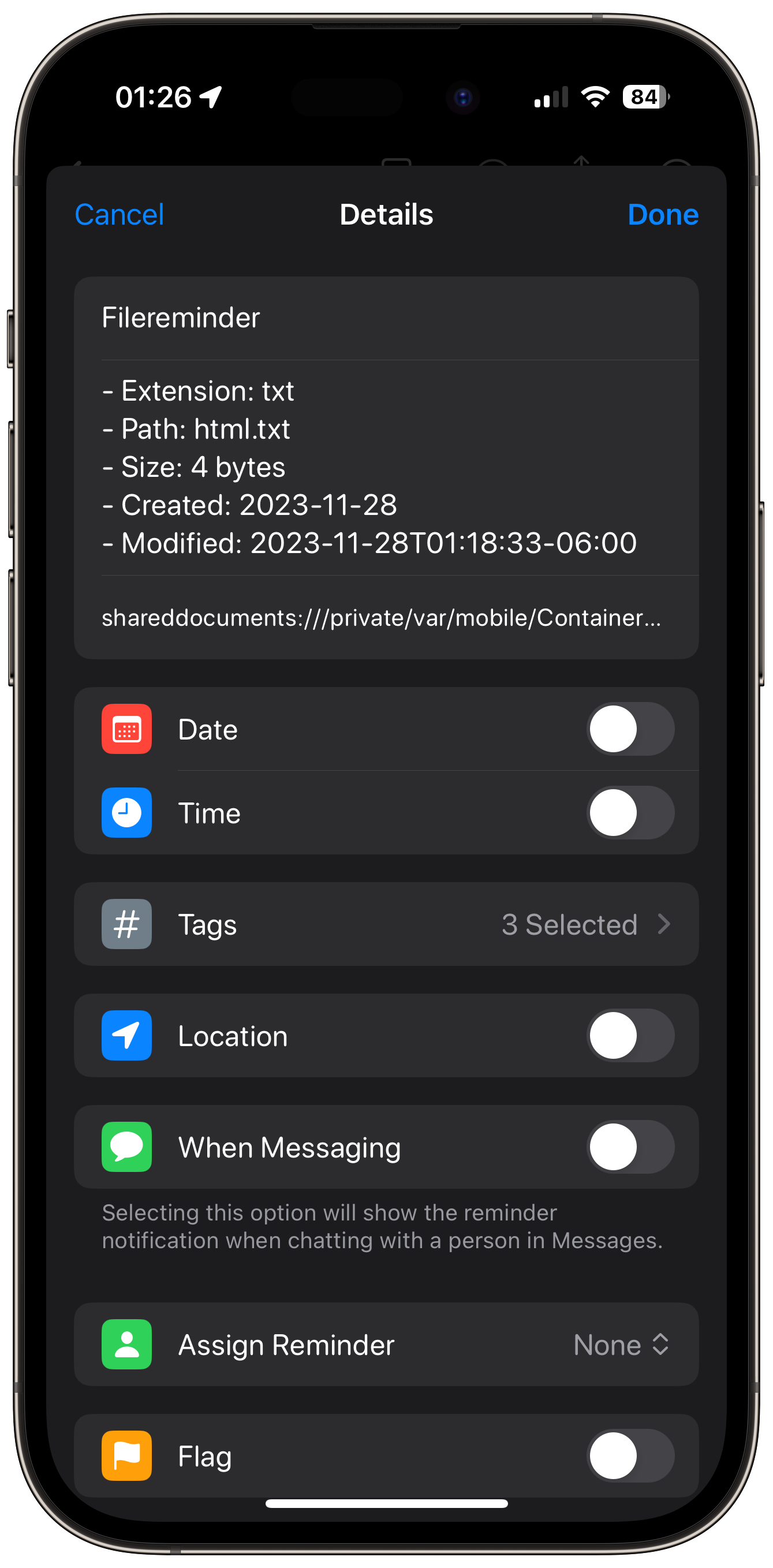

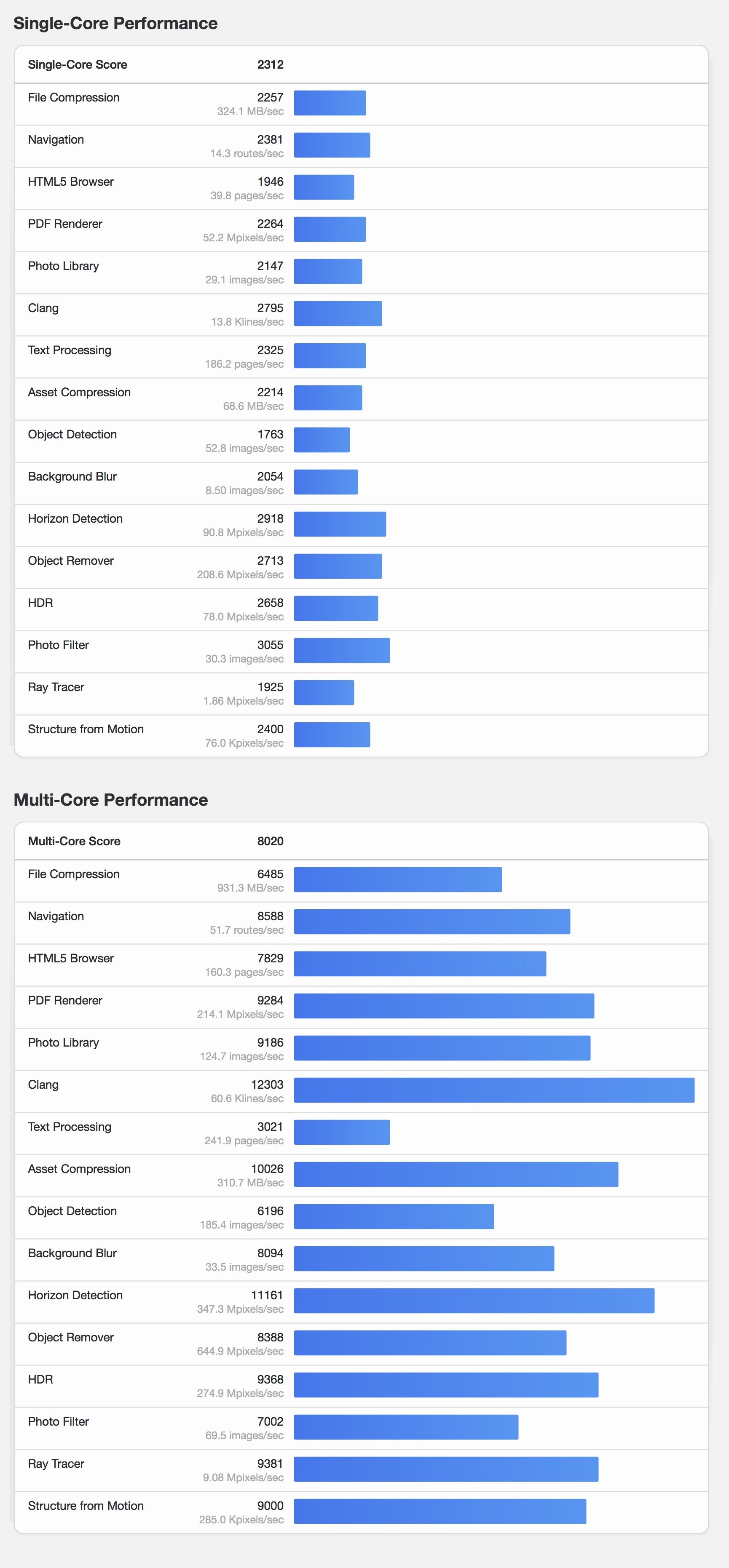
I just realized Picardo's acronym here would be
D I E