Can you tell me how to do it ?
Because I don't think I am seeing my dedicated GPU in Goverlay. Only seeing integrated card.
Can you tell me how to do it ?
Because I don't think I am seeing my dedicated GPU in Goverlay. Only seeing integrated card.
Thank You.
Dependencies 😵💫
Thank you.
wine-gecko as well ?
Is this the case for every Conflicts ?
Thank you.
Is this the case for every Conflicts ? ( I guess not )
Windows partition does get automounted. But, it's because I wanted it to.
But, even before windows and another ntfs drives are automounted, there was no icons.
It's (icons showing) only after the update.
Also, I have no reason to suspect of any malware. Why do suspect that though?
I simply thought I might be some changes in dolphin or arch or plasma or Wayland.
Thank you for the script though. Looking for something like this for a long time.
Yeah
Except for some .dlls, I'm seeing icons on linux and not on windows.
What's strange is, I didn't even installed anything new. Just updated existing.
Don't have icoutils installed.
But now that I checked there is a option on Dolphin. I don't know if this is a new feature or something.
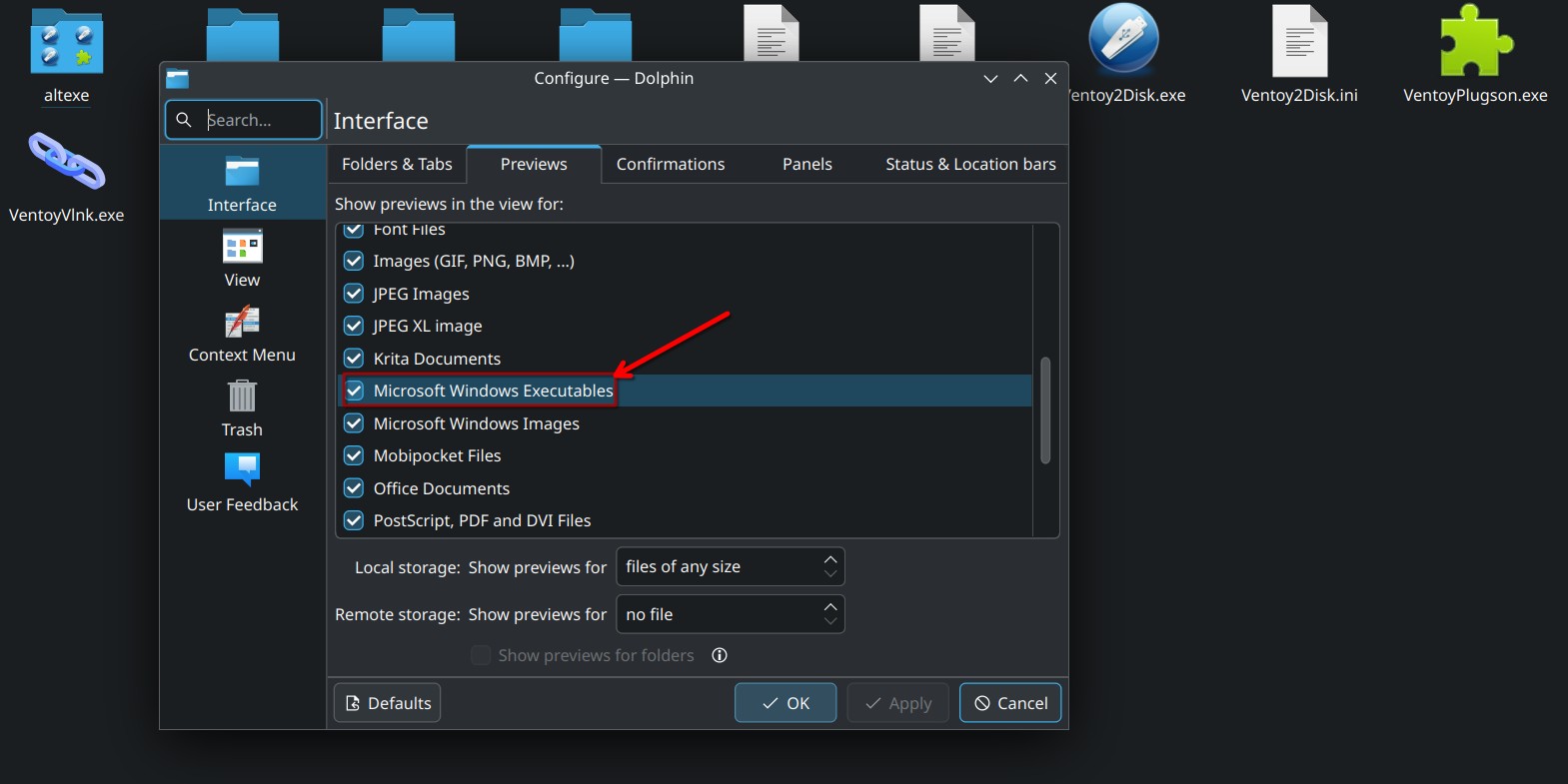
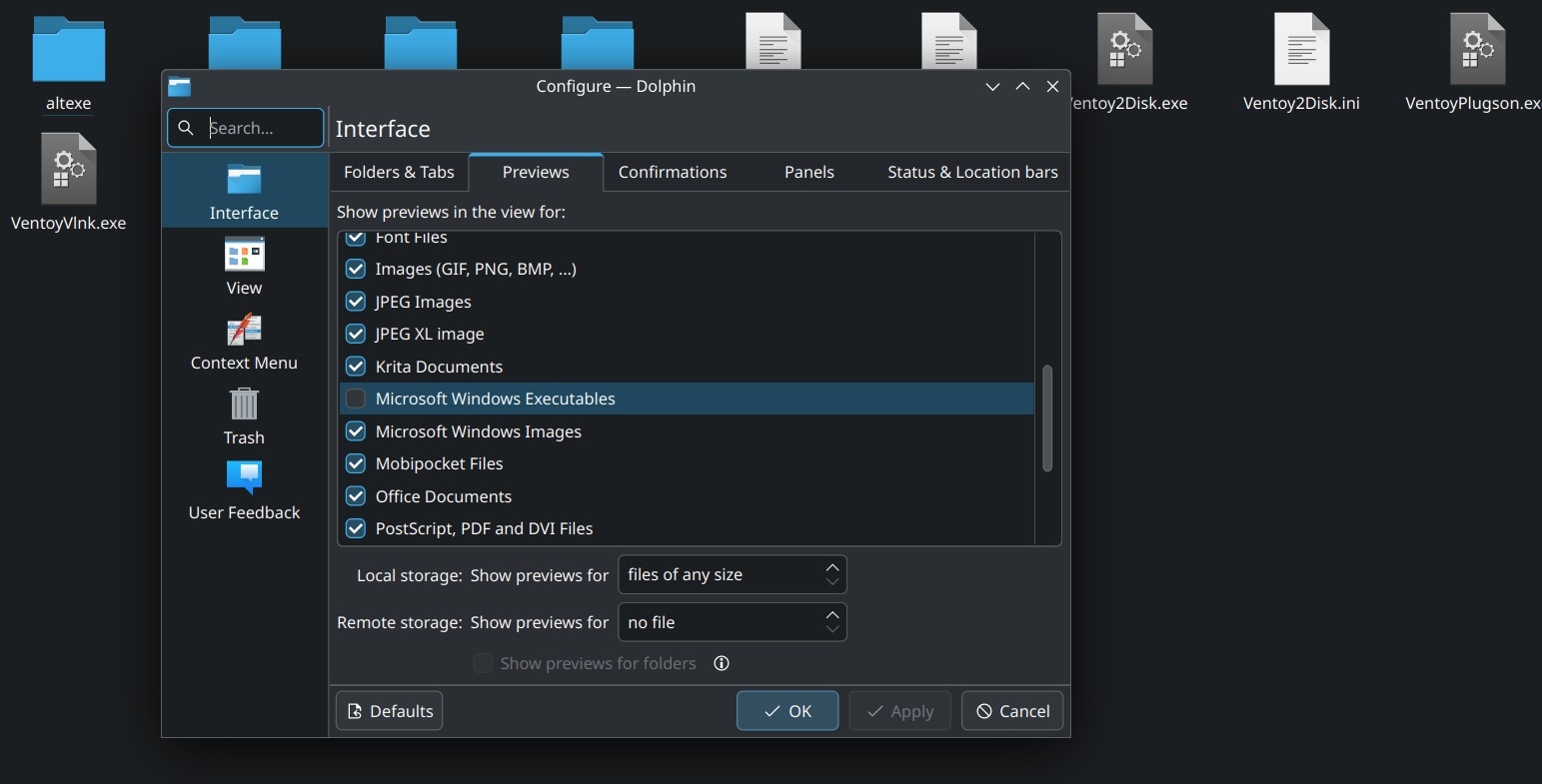
Also, I found this on reddit, which is 4 years old. So, I don't know.
https://www.reddit.com/r/kde/comments/njldq3/dolphin_now_shows_icons_for_exe_files/
Thank You.
showtools in main and theme config are both commented out.
Even if my theme config's showtools is not commented, rEFInd shouldn't show firmware and about. Since, they are not included in the showtools anyway.
And You are correct, I need it more like second picture.
Some, other person told me that, this is a rEFInd problem in latest version.
https://lemmy.frozeninferno.xyz/comment/16257252
Looks like I have to edit and rebuild it myself. Unfortunately, I'm not really that familiar with building packages myself.
Guess, I have to wait it out.
Thank you. Looks like that's the problem.
No.
There is another one on the my custom theme's theme.conf. But, made it a comment it as well.
Not yet.
I kindly request you to see the edited post too.