Thank you.
gpstarman
joined 9 months ago
I've used BTRFS with rEFInd before. It's worked just fine. So I don't think it's on BTRFS.
is he a famous boxer or something?
Thank you.
What's the box thing?
Thank you.
I'm still learning how BTRFS works. I stopped using rsync because I don't have lots of storage. I also think btrfs is easier on disk read and write operations.
Yeah, that's what I'm thinking too.
Thank you.
im a bit paranoid and don’t wanna use non-official flatpaks
Makes sense, especially for something as important as VPN.
Thank you.



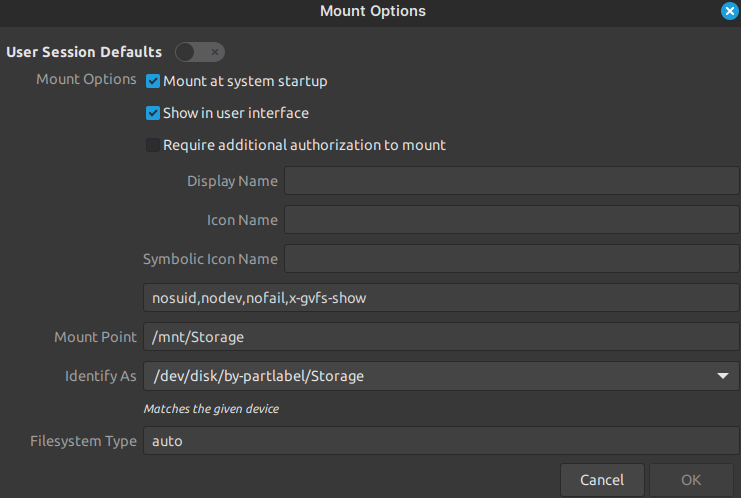
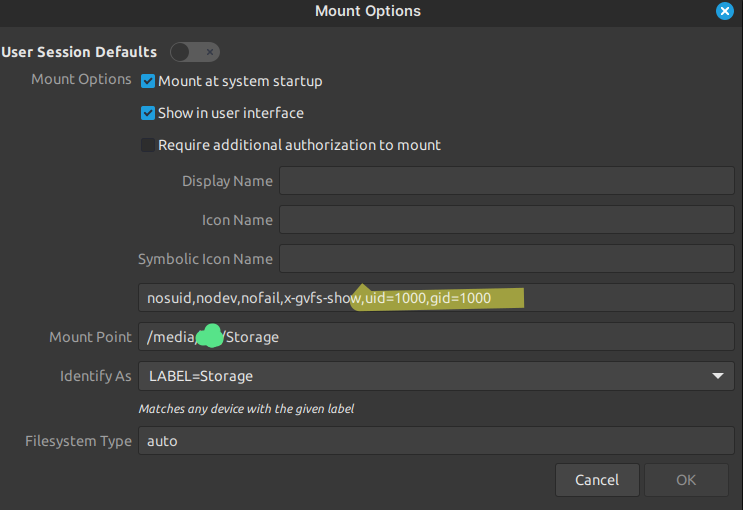
Thank you.