Legit!
Hence why I try to create community for specific things (like selfhosted, or /anime and /manga (Thank you to @xdd for taking that one 🙏). There is literally no need for /anime2 for example. Makes things cleaner and we have a much better way to post/discuss etc.
Besides, i rather go to /anime than having to open /animeX (multiple tabs) to browse the same communities.


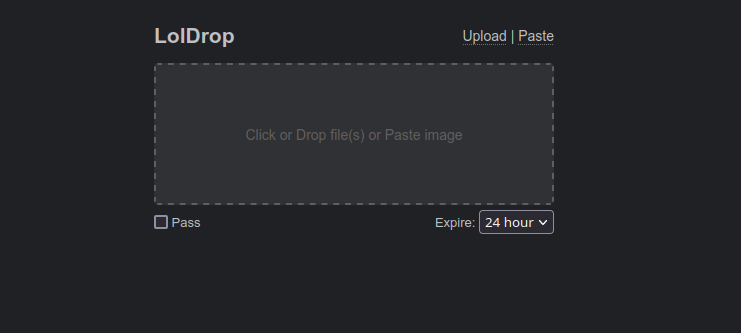
Dude... Dude wtf