this post was submitted on 27 Oct 2024
2057 points (99.5% liked)
People Twitter
8067 readers
1933 users here now
People tweeting stuff. We allow tweets from anyone.
RULES:
- Mark NSFW content.
- No doxxing people.
- Must be a pic of the tweet or similar. No direct links to the tweet.
- No bullying or international politcs
- Be excellent to each other.
- Provide an archived link to the tweet (or similar) being shown if it's a major figure or a politician.
founded 2 years ago
MODERATORS
you are viewing a single comment's thread
view the rest of the comments
view the rest of the comments
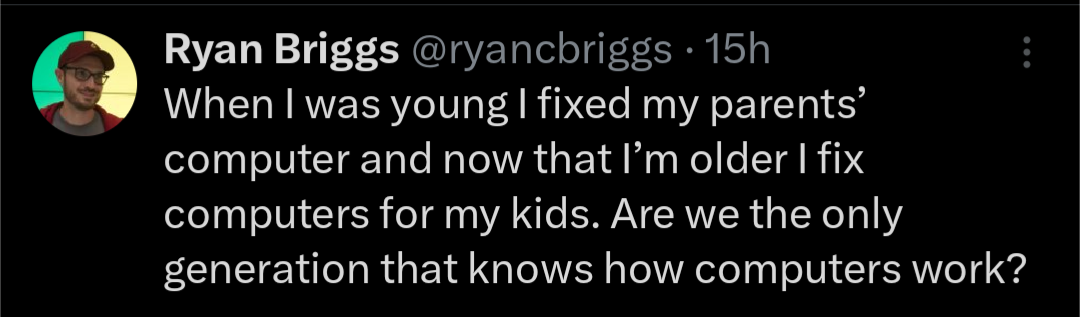
OG DOS command line interface nerds unite
but yes. it helps to have grown up alongside the IT industry and internet
I remember getting our first computer. It was a Tandy 1000 and I was completely fascinated by it. I loved playing games on it but we couldn't afford them. My dad got some sort of PC magazine that always had the DOS code for one or two games in the back and I would spend hours writing that code onto the PC so we could play things like video poker or chess.
By DOS code, do you mean BASIC? This comment says a lot.
I remember copying a game onto floppies from DOS, but I can no longer remember the command that tells it to split the file onto multiple disks because it's too big for 2.88 MB
funny how i didn't see all the shit you had to go through back in the day just to pirate a <10MB game as a pain in the ass that i see it as now, yet i'd still go back to those days in a heartbeat if i could
Check out moneybags over here with his 2.88mb
It was called spanning and was usually done with a third party utility like xcopy or pkzip, but I am pretty sure MS backup did it as well. I don't think you could do it with DOS copy command through v6.22.
Oh yeah, that name brought it back-- it was pkzip for sure. Still don't remember the exact argument at the end of the line that would split it but the basic was just the same copy command format as DOS used (pkzip c:\xyz*.* a:)
I suppose I could look it up but that's more effort than I'm looking to spend on old DOS commands right now :)
I have no idea what it would have been in a Windows/DOS environment, but
https://www.man7.org/linux/man-pages/man1/split.1.html