this post was submitted on 02 Oct 2023
1374 points (98.0% liked)
Memes
51326 readers
461 users here now
Rules:
- Be civil and nice.
- Try not to excessively repost, as a rule of thumb, wait at least 2 months to do it if you have to.
founded 6 years ago
MODERATORS
you are viewing a single comment's thread
view the rest of the comments
view the rest of the comments
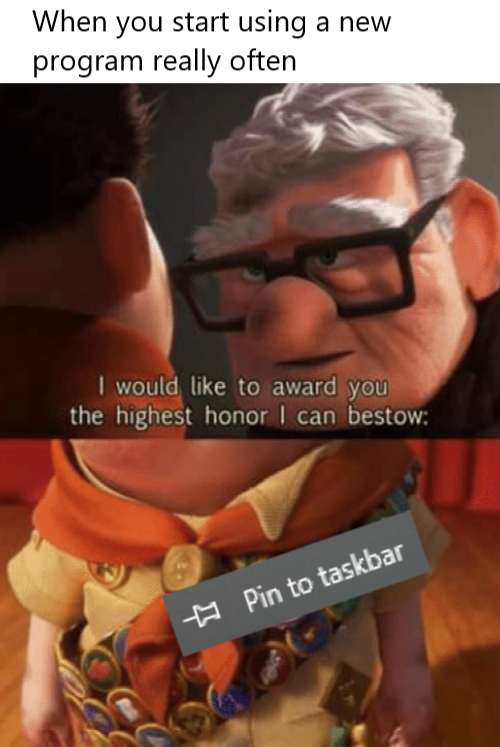
The highest honor is giving the program a keybind
Having on taskbar already give it a keybind on most cases, i quickly open my "work" apps with super + (3..5)
My equivalent of autorun is just me pressing Super + 3,4,5,6
Super?
Edit: Nevermind. Google answered. It's the Windows key, at least for a Windows computer.
Unless you're on windows it doesn't make sense to call it "windows key" so on linux we call it super or meta key most of the time
But its a picture of a window.
Not on all keyboards
Is it on yours?
No, mine have "win" on it, and i cry everyday on my bath because of that. One day i will buy a penguin key... one day...
Fuck me, that's a tip and a half! I love keyboard shortcuts!
That's spoiling at that point
Super+F -> Firefox
Super+R -> Terminal
Super+E -> File Manager
Super+X -> Note-taking program
Holy shit why did I never do this before.
I tried Linux and all the keybinding was a lot of fun, I gotta do it more with windows. I built my own specialized keyboard for inputting chords when I'm writing lyric sheets and I set CTRL+Tab as the keybind to switch between that and QWERTY.
I do composing, too, and I've written my fair share of shoddy scripts to automate tasks, but changing up the whole keyboard layout for a task, that's the sort of madness I aspire to. 🙃
I actually think this is slightly out of date, I combined Aug and dim into its own key with Shift for Alt, and maybe for flat/sharp, too?
T is terminal for me, R would be to just run a single command in my top bar or something
Yeah, I had it on Super+T at first, too, but I have the command/application/everything runner bound to Super+Esc and I open a lot of terminal windows throughout the day, so I re-bound it to Super+R just because it's slightly easier to reach.
Task manager with my mouse keybind 🤤