this post was submitted on 20 Feb 2024
698 points (97.9% liked)
Microblog Memes
8896 readers
1983 users here now
A place to share screenshots of Microblog posts, whether from Mastodon, tumblr, ~~Twitter~~ X, KBin, Threads or elsewhere.
Created as an evolution of White People Twitter and other tweet-capture subreddits.
Rules:
- Please put at least one word relevant to the post in the post title.
- Be nice.
- No advertising, brand promotion or guerilla marketing.
- Posters are encouraged to link to the toot or tweet etc in the description of posts.
Related communities:
founded 2 years ago
MODERATORS
you are viewing a single comment's thread
view the rest of the comments
view the rest of the comments
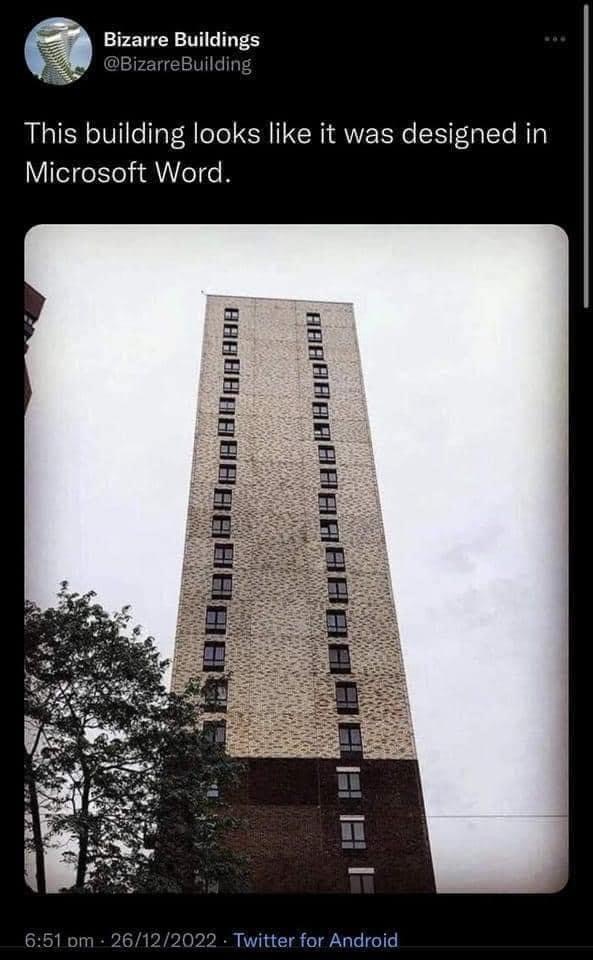
There's a button that does what you want without much fuzz. You just have to actually lean how to use Word, like anything else.
Of course there’s a button for that, what fools.
Can you tell these fools what button that is and how to use it? Not for me obviously I know the exact button you’re talking about, but for the other fools you’re talking to.
If you hover or click the picture a little anchor on the top left corner should pop up. Click it and some options should pop up that'll let you select whether you want the picture to be in line with text, over the text, under the text etc. It's been a while but I think you can right click the imagine, select format and one of the tabs on that windows should give you the same options.