this post was submitted on 27 Mar 2024
1440 points (97.1% liked)
Memes
50904 readers
950 users here now
Rules:
- Be civil and nice.
- Try not to excessively repost, as a rule of thumb, wait at least 2 months to do it if you have to.
founded 6 years ago
MODERATORS
you are viewing a single comment's thread
view the rest of the comments
view the rest of the comments
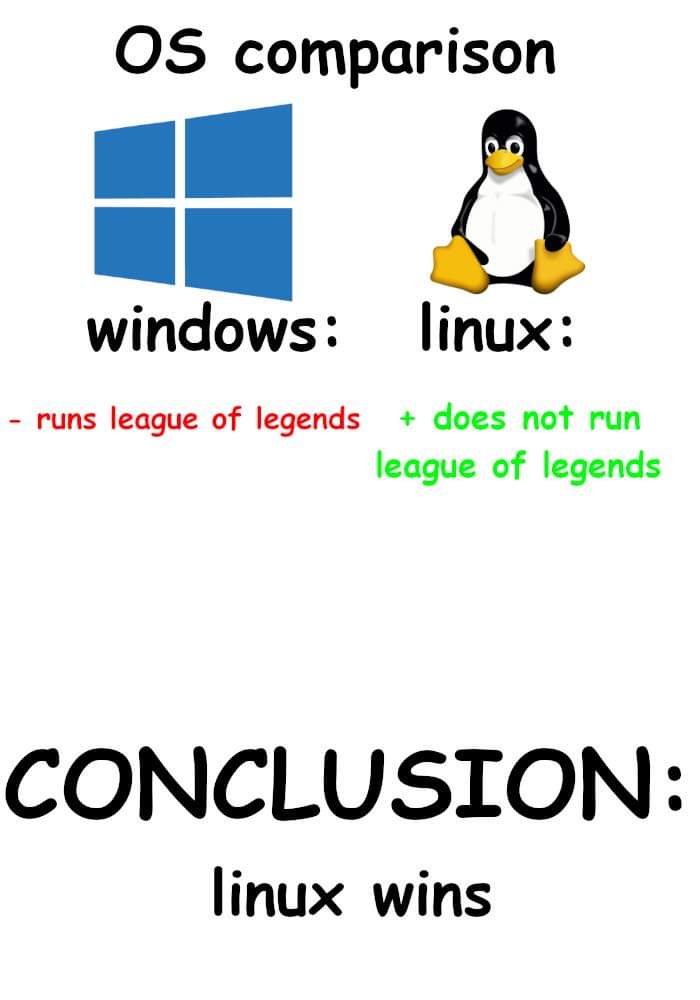
I really wanna switch to Linux so bad because of windows 10 support is ending soon and windows 11 suck ass I especially hate chatgpt and edge and boring desktop environment and sloppy navigation around the os and inconsistent design and everything else really, the only reason I use computer is games and a bit of documents editing but I lose half of my fps when I played on Linux which is a big deal when all I have is a potato laptop, hopefully by the time windows 10 ended support gaming on Linux will be at least 80% of the windows performance
You might be using the wrong driver or something. Usually Linux has at least comparable framerates to Windows, if not faster.
No it's not, I have low end Ryzen apu I used both AMD pro and amdgpu driver and I still lose 40-60% of the performance
Don't manually install any drivers, the ones in the kernel by default are ideal. Maybe a power related setting like cpu governor. Newer dxvk versions don't have the shader compilation lag that previously existed either
I used Endeavors OS out of the box driver and manually install driver, this is my post relating to this issue https://lemmy.ca/post/15927798
FWIW I had to install newer drivers from a PPA because the latest stable Mint didn’t support my RX 7900 XT.
Shouldn't be a problem anymore, was only an issue with firmware when the card was super new
This was literally last week
What version of mint? Why are they so incredibly behind? Hasn't been an issue on other distros for like a year
Mints default channel is based on Ubuntu LTS
So is my distro pop os 22.04, no issues
Pop!_os ships with specific kernel tweaks to make it play nicer with GPUs
In this case looks like they just go to the basic effort of updating the linux-firmware package
Applause to them, even if that's all they're doing. For personal computing you can basically always count on Pop!_os to work no matter your hardware configuration (within reason, 32-bit machines aren't really something you need to consider anymore)
The latest LTS, currently 21.3
What distro were you using? This sounds like a possible Wayland issue
It's Endeavour OS
CS2 beg to differ.
I switched to Linux a few months ago after building a new computer as I didn't feel like paying over $100 for an OS that has ads in the start menu and spammy popups.
Almost all of my games work fine and don't have any issues with lag. The exception is GTA V which doesn't work at all and Sims 4 which works fine but EA's launcher has given me a few issues.
You shouldn't have any issues with document editing or web browsing. In my experience printing actually works better on Linux than it did for me on Windows.
If you want you could dual boot or keep an old windows system around to play games that aren't working on Linux, but in my experience, most games, especially indie games, work just fine on Linux.
YMMV. Works out of the box on the deck and I don't remember having any problems with it on arch.
Yesterday played in it.Pirated one version works fine since it's doesn't relay on any laucher ;)
Dualboot could work, I tried it before and didn't go very well I might give it another chance, by the way does online games with anti cheat that works on Linux under wine will that get me ban?
Pretty sure that depends on the anticheat they're using, could you provide a name?
It's just a local shooting game, I think it use easy anti cheat
You can literally just download Windows for free from the Microsoft site.
Yeah I know. Still have to pay for license though unless you like having the activate windows watermark in the corner.
Trying not to be one of those "but did you try" replies, but personally, I would run Fedora xfce spin to see if anything changes.
Cutting edge kernel modules + minimal X11 DE will rule out stupidity from Wayland and make it easier to try some different settings.
AMD is supposed to work out of box, but I've heard there are some quirks with certain GPUs in which you may need to set some kernel flags.
Ex: https://discussion.fedoraproject.org/t/how-to-install-amd-graphics-driver-on-fedora-36/74052/5
Damn they're ending support next year: October 14, 2025. I thought it would continue a few more years.
🤔