this post was submitted on 20 Jun 2024
1000 points (98.9% liked)
Science Memes
14976 readers
1443 users here now
Welcome to c/science_memes @ Mander.xyz!
A place for majestic STEMLORD peacocking, as well as memes about the realities of working in a lab.
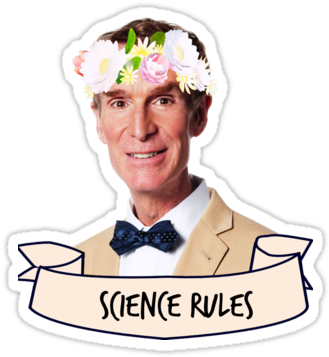
Rules
- Don't throw mud. Behave like an intellectual and remember the human.
- Keep it rooted (on topic).
- No spam.
- Infographics welcome, get schooled.
This is a science community. We use the Dawkins definition of meme.
Research Committee
Other Mander Communities
Science and Research
Biology and Life Sciences
- !abiogenesis@mander.xyz
- !animal-behavior@mander.xyz
- !anthropology@mander.xyz
- !arachnology@mander.xyz
- !balconygardening@slrpnk.net
- !biodiversity@mander.xyz
- !biology@mander.xyz
- !biophysics@mander.xyz
- !botany@mander.xyz
- !ecology@mander.xyz
- !entomology@mander.xyz
- !fermentation@mander.xyz
- !herpetology@mander.xyz
- !houseplants@mander.xyz
- !medicine@mander.xyz
- !microscopy@mander.xyz
- !mycology@mander.xyz
- !nudibranchs@mander.xyz
- !nutrition@mander.xyz
- !palaeoecology@mander.xyz
- !palaeontology@mander.xyz
- !photosynthesis@mander.xyz
- !plantid@mander.xyz
- !plants@mander.xyz
- !reptiles and amphibians@mander.xyz
Physical Sciences
- !astronomy@mander.xyz
- !chemistry@mander.xyz
- !earthscience@mander.xyz
- !geography@mander.xyz
- !geospatial@mander.xyz
- !nuclear@mander.xyz
- !physics@mander.xyz
- !quantum-computing@mander.xyz
- !spectroscopy@mander.xyz
Humanities and Social Sciences
Practical and Applied Sciences
- !exercise-and sports-science@mander.xyz
- !gardening@mander.xyz
- !self sufficiency@mander.xyz
- !soilscience@slrpnk.net
- !terrariums@mander.xyz
- !timelapse@mander.xyz
Memes
Miscellaneous
founded 2 years ago
MODERATORS
you are viewing a single comment's thread
view the rest of the comments
view the rest of the comments

Wouldn't printing the PDF to a new PDF inherently strip the metadata put there by the publisher?
it’s possible using steganographic techniques to embed digital watermarks which would not be stripped by simply printing to pdf.
Got it. Print to a low quality JPG, the use AI upscaling to restore the text and graphs.
You should spread that idea around more, it's pretty ingenious. I'd add first converting to B&W if possible.
This is a great point. Image watermarking steganography is nearly impossible to defeat unless you can obtain multiple copies of the 'same' file from multiple users to look for differences. It could be a change of a single 5-15 pixels from one rgb code off.
to
Which would be imperceptable to the human eye. Depending on the number of users it may need to change more or less pixels.
There is a ton of work in this field and its very interesting, for anyone considering majoring in computer science / information security.
Another 'neat' technology everyone should know about is machine identification codes, or, the tiny ~~secret~~ tracking dots that color printers print on every page to identify the specific make, model, and serial number (I think?) of the printer the page was printed from. I don't believe B&W printers have tracking dots, which were originally used to track creators of counterfeit currency. EFF has a page of color printers which do not include tracking dots on printed pages. This includes color LaserJets along with InkJets, although I would not be surprised if there was a similar tracking feature in place now or in the future "for safety and privacy reasons," but none that I am aware of.
I wonder if it's common for those steganography techniques to have some mechanism for defeating the fairly simple strategy of getting 2 copies of the file from different sources, and looking at the differences between them to expose all the watermarks.
(I'd think you would need sections of watermark that are the same for any 2 or n combinations of copies of the data, which may be pretty easy to do in many cases, though the difference makes detecting the general watermarking strategy massively easier for the un-watermarkers)
When is why you steghide random data to the image to fuck up the other end =]
Unless you know specifically what they're adding or changing this wouldn't work. If they have a hidden 'barcode' and you add another hidden 'barcode' or modify the image in a way to remove some or all of theirs, they'd still be able to read theirs.
yeah, youd have to sample other downloads to collect statistics and unsteghide theirs to effectively ensure your fuzzing worked
Good question. I believe the browser "Print to PDF" function simply saves the loaded PDF to a PDF file locally, so it wouldn't work (if I'm correct.)
I'm not an expert in this field, but you can ask on StackExchange or the author of MAT or exiftool. You can also do it yourself (I'll explain how) by making a PDF with a jpg file with your metadata, opening it and printing to pdf, and then extract the image Do let us know your findings! I'm on a smartphone so can't do it.
If you do try it yourself, a note from the linked SE page is that you won't be able to extract the original file extension (it's unknown, so you either have to know what it is, or look at the file headers, or try all extensions), so if you use your own .jpg with your own exif data, rename to .jpg when finished (I believe exif is handled differently based on file type.)
There are multiple tools to add exif data to an image but the exiftool website has some easy examples for our purpose.
(do this as the first step before adding to the PDF)
Adds Phil Harvey and the copyright information to the file. If you're on a smartphone and have the time and really have to know, then hypothetically there should be web-based tools for every step needed. I'm just not familiar with any and it's possible the web-based tool would remove the metadata when creating or extracting the PDF.