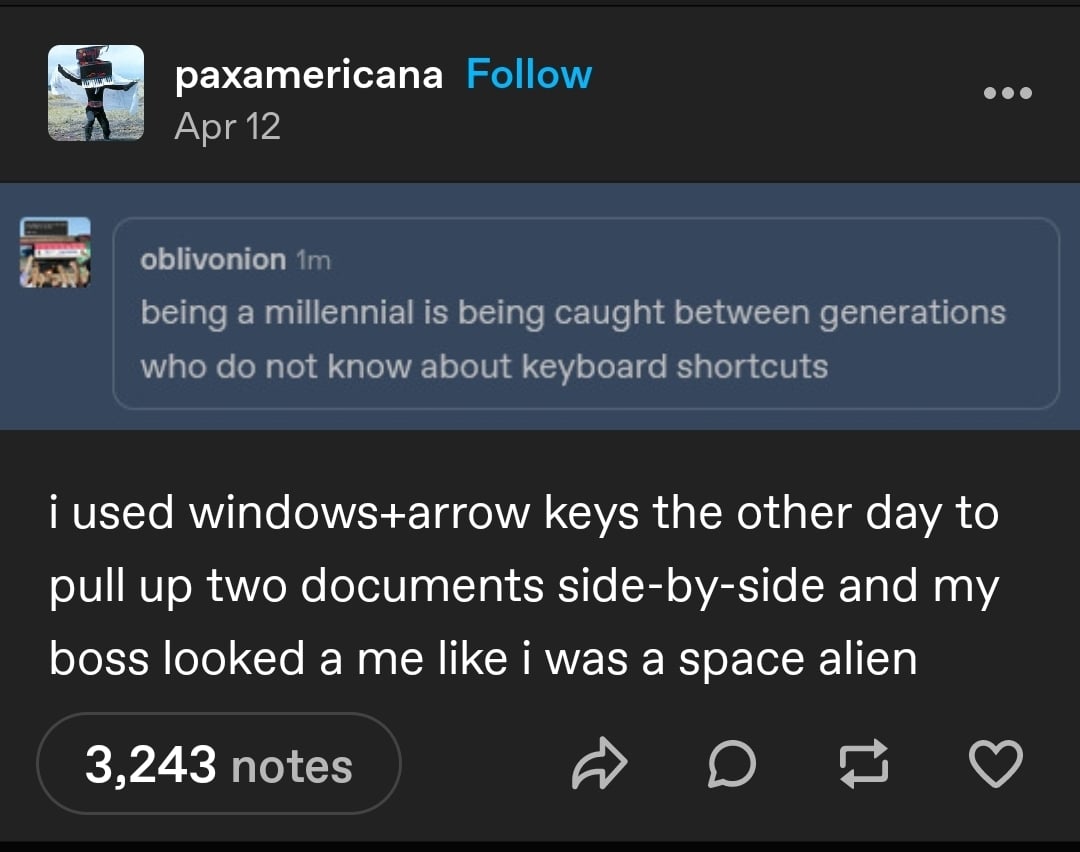I very rarely use that feature so I forget the windows+arrow shortcut. My favorite shortcuts are shift+arrow when inputting text to highlight text, ctrl+arrow to skip text by word (left and right, but ctrl with up and down mimic home and end keys) and the combination ctrl+shift+arrow to highlight one word at a time. I also like ctrl+shift+esc to pop open task manager directly instead of using ctrl+alt+delete and then selecting task manager.
Oh yeah, and taking a screenshot with windows+shift+s. I think Windows 11 added windows+shift+r to record video.