this post was submitted on 02 May 2024
1597 points (98.8% liked)
linuxmemes
21434 readers
793 users here now
Hint: :q!
Sister communities:
Community rules (click to expand)
1. Follow the site-wide rules
- Instance-wide TOS: https://legal.lemmy.world/tos/
- Lemmy code of conduct: https://join-lemmy.org/docs/code_of_conduct.html
2. Be civil
- Understand the difference between a joke and an insult.
- Do not harrass or attack members of the community for any reason.
- Leave remarks of "peasantry" to the PCMR community. If you dislike an OS/service/application, attack the thing you dislike, not the individuals who use it. Some people may not have a choice.
- Bigotry will not be tolerated.
- These rules are somewhat loosened when the subject is a public figure. Still, do not attack their person or incite harrassment.
3. Post Linux-related content
- Including Unix and BSD.
- Non-Linux content is acceptable as long as it makes a reference to Linux. For example, the poorly made mockery of
sudoin Windows. - No porn. Even if you watch it on a Linux machine.
4. No recent reposts
- Everybody uses Arch btw, can't quit Vim, and wants to interject for a moment. You can stop now.
Please report posts and comments that break these rules!
Important: never execute code or follow advice that you don't understand or can't verify, especially here. The word of the day is credibility. This is a meme community -- even the most helpful comments might just be shitposts that can damage your system. Be aware, be smart, don't fork-bomb your computer.
founded 1 year ago
MODERATORS
you are viewing a single comment's thread
view the rest of the comments
view the rest of the comments
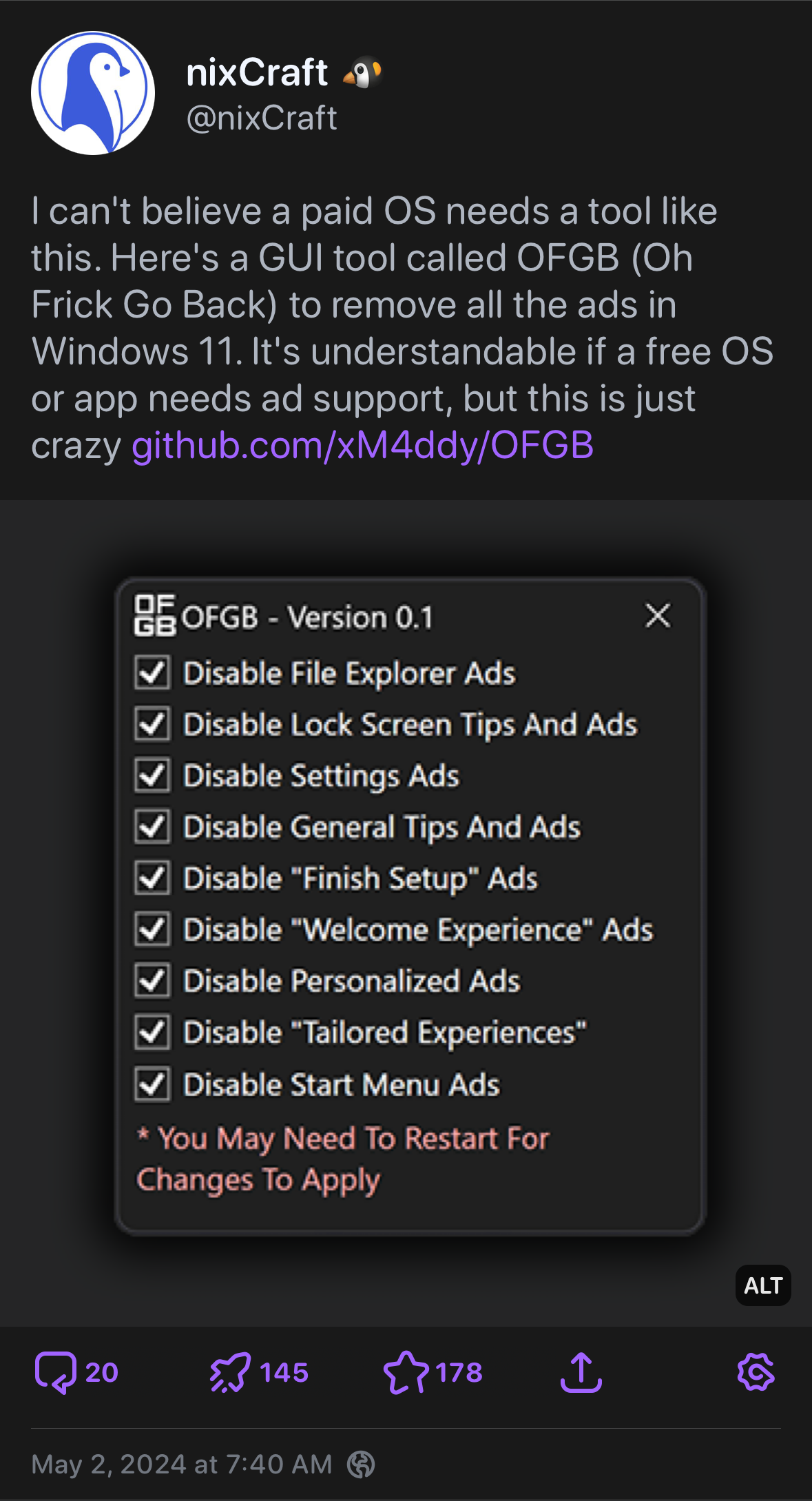
I have win11 on my gaming pc and i don't see any ads. Maybe because i use local account.
Don't you have any news, and other suggestions on the taskbar, lock screen etc? Also, are you in the EU?
No. I am from asia
Is it possible that the suggestions Windows is giving you don't perceive them as ads?
Asia is a continent
Astute observation
I think I finally found it. There aren't (officially) any ads in windows 11 yet, they just changed the wording of the toggle for the start menu to add ads as part of the toggle.
https://www.xda-developers.com/windows-11-start-menu-ads-avoid/
the more you use the native implementations of stuff, the more you see it. if you for example, dont use edge, dont use the native task bar/start bar, dont use the microsoft store, dont use any of the built in AI tools, then AD visibily would be minimal.
A good chuck of the Ad problems is usually fixed by using 3rd party software, be it completely switching OS, or using non native software.
its like trying to use old internet explorer and complaining about ads, when 3rd party alternatives exist, and of the subset who complains, a chunk refuse to get off IE, and look for ways to mod IE instead of just going 3rd party from the get go.
I mean not using the native taskbar is a bit further than fixing stuff by using third party software. The taskbar is an integral part of the OS. If you’re switching it out then you’re making significant, deep rooted changes to the OS.
its less rewriting the entire task bar, but overriding the functionalities of the start button (in which most of the Ads are displayed in)
Same. I main a Manjaro mini-PC but have a separate Windows gaming rig. No ads. I did use a reg key to disable start menu web search a while back but otherwise haven’t made any system changes.
Can't play warzone and siege on linux. Windows gaming just works.
You never heard of Rainbow 6: siege?
Some people don't play competitive FPS games exclusivesly, shocking I know.
I'm one of those people. And not only in fps, I started avoiding pvp in every game altogether.
I don't need any gaming integration in windows. I turn on my pc, steam opens on startup and i click play. Nothing in windows gets in my way. I don't update my drivers unless i am playing a new game on launch day.
This is just a bad windows install. The overlay problem happens if you remove edge/gamebar without preserving webview2. I am curious what system settings do you change in the middle of a game apart from one click shutdown.
I have some games I play that do not play nice with Proton. In particular, my wife and I are pretty obsessed with Solasta: Crown of the Magister (over 500 hours and counting), which has poor compatibility in wine and proton to my understanding.
Besides, for now I don’t need the hassle. I boot up gaming PC, Steam launches, I play, then I shut down. I don’t need an excuse to leave the gaming rig powered on when I’m not using it. Maybe if and when I end up rebuilding it.
That was just one example. And I’d you review that page you linked, they don’t all disagree, there were more than a few reporting issues with it. It’s gold rated, but not platinum.
I’m glad you’re enjoying the experience, but either way the point I was making is that my gaming PC is just an appliance. It works and I have enough other things to do that I don’t feel like reinstalling the OS and a butt-ton of games.
When I need to do a rebuild/upgrade in the future I’ll likely revisit Linux with it, but until then I don’t see the point. I only turn it on a few hours a week to game and otherwise it’s off. And when it is on, I just want to game, not potentially spend time fiddling or troubleshooting if something isn’t as expected.
People are constantly pushing others toward Linux, because its nothing like it used to be. Id never touched a terminal screen besides a run command in Windows. I still haven't had to touch when, except for making monecraft work a long time ago. (Which was as easy as copy pasting the commands by the way, and I was not at all doing something typical. Yet the guides were there.)
~~I can say however, finding a fix on Linux is significantly easier than it can be on windows~~. Just like any os, you're gonna find times where you're alone.
I don’t need a push, a Linux machine is my daily driver (and has been for something like 8+ years now), and I’ve worked in IT doing virtualization/automation/data management and compliance for several years. I spend a lot of time in the terminal.
To me the Windows gaming PC is essentially a console, no different than a PS5 or a Switch is to someone else. It’s been up and running as such since before Proton was fully viable and for its use case I don’t see a need to change it until it’s due for a rebuild/replacement/upgrade.
Id say a steam deck is like a console. You turn it on, and you play games. A windows machine at the start is nothing like a console. Updates, forced updates, intrusive AI's, constant suggestions, nothing is straight forward to me.
Maybe that's just because I haven't had to use Windows in the last 5 years, but thats been my experience any time I fire up my desktop.
I don’t see any of that. Cortana is disabled via settings toggle, no AI stuff, start menu web search is disabled. Updates are set to automatic download only and are only run upon shutdown if I choose “update and shutdown” instead of just doing shutdown.
I dunno, there are legitimate things to complain about with Windows, but none of this really fits.
In my case I power on, Steam launches, and I run a game. When done, I press the power button and it shuts down. That’s it.
Yes, those are all things you've done now that you've set up your windows machine. Those are all steps you took to make life easier, what I'm saying is that requiring those steps makes Windows nothing like my steam deck.
I literally powered it on the first time I got it, installed a game, and played. I can't say that about a windows machine, ever.
These are things for any OS though. I mean, on XFCE I spend time setting up my preferred shortcuts, software, tools, etc.
On Mac, install rectangle, shortcuts, debloat. There’s no perfect default for everyone.
The Steam deck is a special case because it’s literally a gaming handheld (though the term handheld for that thing is admittedly loose).
And there’s still some things even with the deck. Did you set up emudeck? Heroic launcher? Configure it for desktop mode?
Same but I setup my install by pretending I'm from the UK and that's the only difference I can see
It's kind of embarrassing to see so many linux nerds talk about ads in Windows 11, like navigating the settings menu is difficult.
I use linux and Windows. I haven't seen an ad in windows since i installed and disabled them.
1: you shouldn't have to
2: you have to go to like 6 different places to get most of them and there are still ads for microsoft products baked into the settings menu
It isn't hard but it is tedious because each of the ad settings is in a different location. Like taskbar has its settings which aren't configured in the Settings app where you can turn off the ads. Settings has places in search and another in privacy. Look at the OP image. It's 9 different settings that need to be found and turned off.
9 settings all easily accessible via the search bar in settings.
Idk im not seeing the absolutely gigantic issue that anti-windows people make it out to be - at worst, it's a minor nuisance.
The issue is ads are for supporting free software. Windows is not free therefore should not be showing ads.