RCEs happen, all the time, the question is - What can you do about it?
- Disable Javascript JIT
- Disable Javascript
- Keep the Browser in a unprivileged account
- Keep the Browser in a container
- Keep the Browser in a VM
Eric Parker shows us the neko tool - Self hosted browser that runs inside docker https://github.com/m1k1o/neko (so this would be mitigation 4)
This looks like a really cool tool for desktops!
For 5, there is Qubes of course where browsers live inside of VMs - this is the gold standard.
What do you do to protect yourself against RCEs?
video summery
Summary
In this video, Eric discusses a critical and increasingly common security vulnerability affecting web browsers, specifically focusing on a recently discovered zero-day exploit in Google Chrome’s V8 JavaScript engine, identified as CVE-2022-56554. This exploit leverages a "type confusion" flaw in the V8 engine’s just-in-time (JIT) compilation process, allowing attackers to achieve remote code execution simply by a user clicking a malicious link. The vulnerability has been actively exploited in the wild by nation-state actors, including groups like North Korea’s Lazarus Group, targeting businesses and potentially engaging in espionage and cryptocurrency theft.
Eric explains the broader context of browser security, noting that due to the dominance of Chromium-based browsers (Chrome, Edge, and others), these vulnerabilities have widespread impact. Although Google and other browser vendors frequently patch vulnerabilities, the frequency and severity of zero-days remain concerning. Mitigations are limited but include disabling JIT compilation to reduce attack surfaces, albeit with performance trade-offs. This can be configured more easily in Microsoft Edge than in Chrome, with Firefox also offering some options through its about:config settings.
Eric also introduces a novel security approach using Niko, a self-hosted virtual browser running inside a Docker container. This setup isolates browsing sessions from the host machine, significantly reducing the risk of browser-based exploits compromising the user’s system. Niko supports multiple browsers (Firefox recommended for security) and can be run on a VPS for even stronger isolation, offering a practical solution for users who need enhanced security without sacrificing usability entirely.
The video concludes with a recommendation to practice cautious browsing habits, utilize available mitigations, and consider advanced sandboxing solutions like Niko to protect against increasingly sophisticated browser exploits.
Highlights
- 🛡️ Chrome’s V8 JavaScript engine has a critical zero-day type confusion vulnerability enabling remote code execution.
- 🌐 Over two-thirds of web users rely on Chromium-based browsers, amplifying the risk of widespread exploitation.
- 🕵️ Nation-state actors, like North Korea’s Lazarus Group, have weaponized these zero-days for espionage and crypto theft.
- ⚙️ Disabling JIT compilation in browsers can mitigate risk but results in noticeable performance degradation.
- 🧰 Microsoft Edge provides more user-friendly options to disable JIT compared to Chrome or Firefox.
- 🐳 Niko offers a self-hosted, containerized virtual browser environment for enhanced isolation and security.
- 🔐 Combining sandboxing tools with cautious browsing and enterprise policies is crucial in defending against browser exploits.
Key Insights
-
🚨 Zero-day vulnerabilities in browser engines remain a persistent and evolving threat: The V8 engine’s type confusion flaw illustrates how even optimized and heavily scrutinized components of browsers can harbor exploitable bugs. The use of just-in-time compilation, while improving performance, creates complex attack surfaces that are difficult to fully secure. The active exploitation of these vulnerabilities by sophisticated actors underlines the urgency for users and organizations to stay vigilant and update promptly.
-
🌍 Browser monoculture increases systemic risk: With Chrome and Chromium-based browsers dominating the market (approximately 66% Chrome, 13% Edge), a single engine vulnerability impacts a vast majority of users globally. This monoculture effect means attackers get high “return on investment” for their exploits, incentivizing continued weaponization of browser zero-days. It also complicates mitigation strategies since switching browsers doesn’t guarantee immunity.
-
🏴☠️ Nation-state cyber espionage and financially motivated attacks exploit browser vulnerabilities: Groups like Lazarus have demonstrated how browser zero-days can be weaponized for both espionage and financial gain, such as cryptocurrency theft. Their ability to deploy massive resources and remain unarrested means these threats are persistent and increasingly sophisticated. This highlights the intersection of cybercrime and geopolitical conflict in modern cybersecurity.
-
⚖️ Disabling JIT compilation trades security for performance: JIT is essential for modern JavaScript performance but also introduces exploitable complexity. Disabling JIT or running browsers in “jitless” mode can prevent these exploits but at the cost of slower browsing and reduced functionality (especially with WebAssembly). Enterprises and security-conscious users must weigh these trade-offs carefully, and vendors like Microsoft Edge are leading in making these options accessible.
-
🔒 Built-in OS mitigations partially limit damage but don’t fully prevent exploitation: Features like Windows’ Mandatory Integrity Control reduce what an exploited browser process can do, limiting privilege escalation and file system damage. However, these mitigations are not comprehensive and vary across platforms (Linux lacks similar protections by default). This means fully mitigating browser zero-day risks requires layered defenses beyond just OS-level controls.
-
🐳 Containerized virtual browsers like Niko represent a promising security model: Isolating the browser in a Docker container or remote VPS environment can contain exploits, preventing them from reaching the host OS. Niko’s self-hosted nature allows users to maintain control over their browsing environment without relying on third-party services, striking a balance between security, privacy, and usability. This approach can be particularly valuable for high-risk users and organizations.
-
📚 Practical cybersecurity training and hands-on experience are vital: Eric’s mention of Try HackMe underscores the importance of experiential learning in cybersecurity. Understanding vulnerabilities, how exploits work, and how mitigations affect systems is crucial for both professionals and enthusiasts to effectively defend against complex threats like these browser takeovers.
Extended Analysis
The video serves as a comprehensive overview of a highly technical and critical area of cybersecurity: browser engine vulnerabilities. By focusing on a recent zero-day, Eric contextualizes the problem within the broader ecosystem of browser security and attacker motivations. The discussion around JIT compilation’s dual nature—enhancing performance but exposing complex attack surfaces—is particularly insightful, highlighting the inherent tension between usability and security in software design.
The emphasis on the Chromium browser monoculture is especially important. While browser standardization benefits developers and users, it also creates systemic vulnerabilities that, if exploited, can cause widespread damage. The video implicitly calls for diversification and innovation in browser security architectures, but recognizes the practical challenges given market realities.
Eric’s presentation of mitigation strategies is pragmatic. He neither downplays the severity of the vulnerabilities nor overpromises easy solutions. Instead, he outlines realistic options like disabling JIT, leveraging OS-level controls, and using containerized browsing environments. His demonstration of Niko as a self-hosted, Docker-based browser isolation solution offers viewers a tangible, actionable path forward that doesn’t rely solely on vendor patches or enterprise tools.
Finally, the video ties technical discussion to broader cybersecurity education, emphasizing the need for interactive, hands-on learning platforms to build real-world skills. This holistic approach—from understanding vulnerabilities and attacker tactics to applying mitigations and improving knowledge—makes the content valuable for a wide audience, from casual users to security professionals.
Overall, the video effectively communicates complex concepts, highlights current threats, and suggests practical defenses in a clear, engaging manner. It underscores that while browser security remains a challenging frontier, users have options to significantly reduce their risk by combining technical hardening with safe browsing habits and innovative isolation technologies.

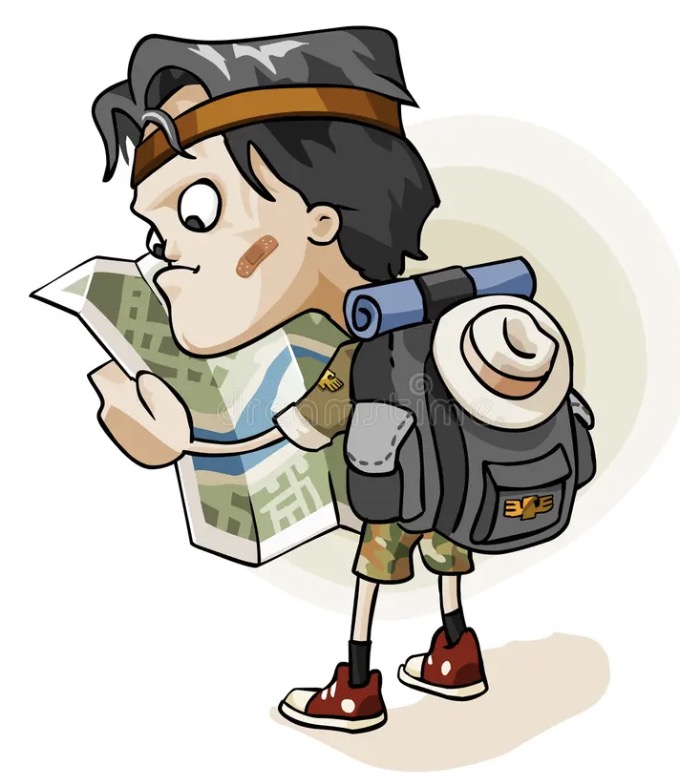

The people who get direct texts from me have much bigger concerns then my grammar.