It's off right now.
Also, inxi? Better use uptime, that command is actually available on all systems and literally exists to check uptime.
From Wikipedia, the free encyclopedia
Linux is a family of open source Unix-like operating systems based on the Linux kernel, an operating system kernel first released on September 17, 1991 by Linus Torvalds. Linux is typically packaged in a Linux distribution (or distro for short).
Distributions include the Linux kernel and supporting system software and libraries, many of which are provided by the GNU Project. Many Linux distributions use the word "Linux" in their name, but the Free Software Foundation uses the name GNU/Linux to emphasize the importance of GNU software, causing some controversy.
Community icon by Alpár-Etele Méder, licensed under CC BY 3.0
It's off right now.
Also, inxi? Better use uptime, that command is actually available on all systems and literally exists to check uptime.
uptime -p
for a human-readable format. Here's mine on my Hetzner VPS:
root@snapshot-199288474-ubuntu-16gb-hel1-1:~# uptime -p
up 8 weeks, 6 days, 8 minutes
0 hours.
It is currently off because I don't leave it running overnight when I am not using it.
i turn my pc off when im not using it to save power; i thought this was normal.
Most people use sleep or hibernate, still uses very little power (none in hibernate) but you don't have to open all your stuff every time.
Mine boots in 35s, according to systemd-analyze critical-chain with 4 of those seconds attributed to me typing in my password.
I'm astounded anyone would leave their machine on overnight.
(At the same time, I'm quite happy to leave my phone in light sleep mode overnight with airplane mode on, so I clearly have some double-standards here)
Yeah same here, my current uptime is 3.5 hours lol
That was my family's email server 5 months ago:
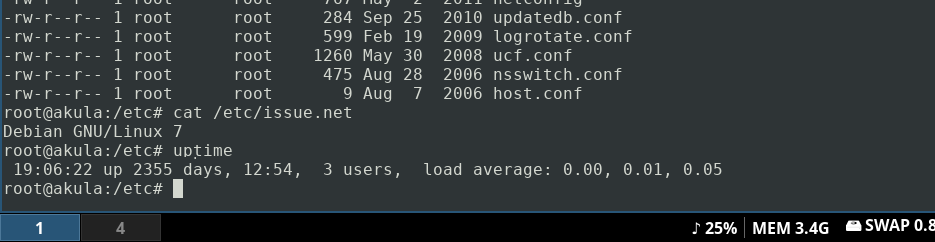
So roughly 2500 days today 🙂
security updates are for cowards, amirite? 😂
seriously though, Debian 7 stopped receiving security updates a couple of years prior to the last time you rebooted, and there have been a lot of exploitable vulnerabilities fixed between then and now. do your family a favor and replace that mailserver!
From the 2006 modification times, i wonder: did you actually start off with a 3.1 (sarge) install and upgrade it to 7 (wheezy) and then stopped upgrading at some point? if so, personally i would be tempted to try continuing to upgrade it all the way to bookworm, just to marvel at debian stable's stability.... but only after moving its services to a fresh system :)
security updates are for cowards, amirite? 😂
The server isn't exposed to the internet. It's a local IMAP server.
The server isn’t exposed to the internet. It’s a local IMAP server.
if it is processing emails that originate from the internet, it is exposed to the internet
As AOL guy once said
"You got mail"
Damnn what an uptime! Cheer to that!
At last, a fellow sysadmin! Nice work.
Y'all it takes like 15 seconds to boot from an SSD why are you leaving your computers on?
because I can KVM from one computer to another in under 1 second and I dont feel like adding 14 to that. Plus Folding@Home.
With several comments now showing surprise about this, is sleep mode or hibernation not common knowledge?? Windows and every Linux distro I've tried has sleep mode enabled by default.
I wouldn't, and I don't think most people would, consider being in hibernation mode or sleep mode as "on". Sure, it will add to your uptime, but like its a demonstrably different power state.
Inxi? Mission center? What are those things?
Just run uptime like a normal person.
like 8 hours
I shut it down every day, start up times are fast enough that it doesn't bother me
I turn it off every night when I'm done. It boots quickly and I mostly just use it for the web browser and steam.
My work computer (Mac) I put to sleep because I don't always want to open all the terminals and IDE and such every time.
i've been shutting down linux desktops most every day lately, and turning them on only when i want to use one.
mines off as we speak. I always turn it off at night.
Server is rebooted, as needed, for updates. I think it just got a kernel update two weeks ago, so it probably only has ~14 days of uptime.
My desktop and laptop are shut down when not in use. Leaving them on when not in use is pointless.
Never understood obsessions with "uptime". If you have high numbers for uptime, you're a bad sysadmin/maintainer of your hardware unless the appliance is purpose-built to be always up and air gapped.
Usually only as long as I play games. After that, I shut it off. Why?
My laptop is usually on for a week, but I restart it from time to time, for the same reasons, and because devices need some sleep too! 😴
I'm convinced the reason all my drives used to fail is because I would leave the PC on, and only reboot for updates. Otherwise I would just put them to sleep. Three years later, I turn off the PC every night and haven't had a failed drive since.
even when your pc is on, the drives should power off when they haven't been utilized for a while. i used to keep my machines running 24/7, and i mean not even letting them sleep, and i have never had a drive fail. since electricity prices started going up i let them autosuspend to save money. if you have mechanical hard drives, make sure they are mounted in a proper orientation. with SSDs, there are lots of manufacturers out there, so choose a reputable one.
On any command line you can likely just run a single letter command: w
About 90 mins. I shut it down when i finish every and turn it off at the wall (fuskibg standby LEDs). I can go days without booting it back up. I use #LMDE
I don't run any servers and leccy is expensive, they go off when I'm done using them!
I only restart for kernel updates. I put my PC to sleep when I'm not using it.
This would be me, except the wife says it's "wasting energy." And rather than argue with her I've decided that in an effort for the dream of "happy wife, happy life" I'll just deal with sub 1min boot time
You might be able to turn off sleep indication (blinking power led) in bios btw:)
My graphic driver's get corrupted when my computer goes to sleep
I generally only reboot for stuff like kernel updates.
Mine is off at the moment.
My laptop gets shut down every night, booted every morning. If I suspend it sometimes spontaneously wakes later, but boot is so fast anyway so it’s fine.
My server gets updated and rebooted weekly. I don’t bother checking CVE bulletins, I just upgrade weekly.
It's off at the moment. I turn it off whenever I'm not using it for security reasons, and also just noise reasons so the fan doesn't bother me. It boots relatively quickly so I'm unbothered.
It's like a daedra, it's been on, has always been on, and will be on forever
I always shut it down every night, so usually not much more than 12 hours at best.
BlueEther@BlueEthers-MacBook-Air ~ % uptime
17:18 up 47 days, 6:26, 2 users, load averages: 2.19 2.61 2.56
blueaether@lemmy:~$ uptime
04:25:37 up 204 days, 19:45, 1 user, load average: 0.09, 0.15, 0.16
The TV/server has been up for 38 days, I think it got turned off by mistake last month
uptime
18:58 up 145 days, 4:57, 1 users, load averages: 6.19 4.70 5.30When I had big desktop and all, it was running for days/months. Now, I have a miniPC and I start it up Monday morning and shut if down Friday afternoon.
I made Windows XP run for 40 days using a custom shell. Things got a bit weird, I ran defrag and memory optimization often.